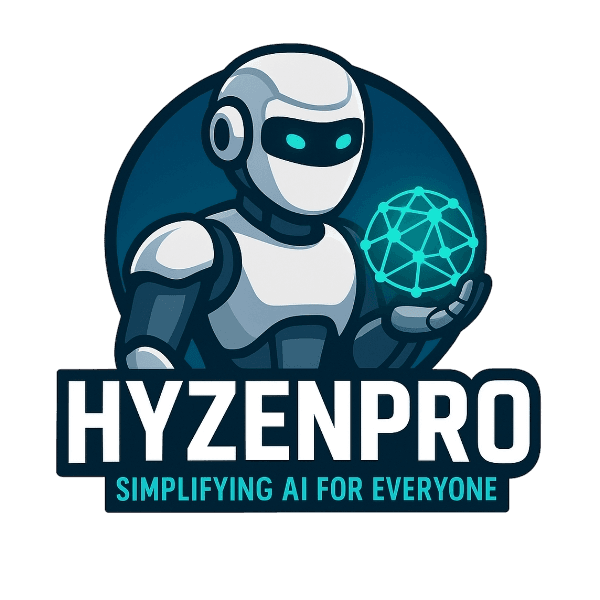VEED.io Review (2025): Is This AI-Powered Online Video Editor Worth It?
Our series on top AI tools for creators keeps rolling. This time, in the VEED.io Review, we’re looking at the 2nd standout tool in our lineup and why so many creators are talking about it.
What Is VEED.io? VEED.io is a browser-based SaaS video editor fueled by AI. Launched in the late 2010s and backed by Sequoia Capital, it’s evolved into a full-featured platform for creators, teams, and businesses alike. No downloads. No installs. Just a modern cloud editing experience that runs right in your browser.
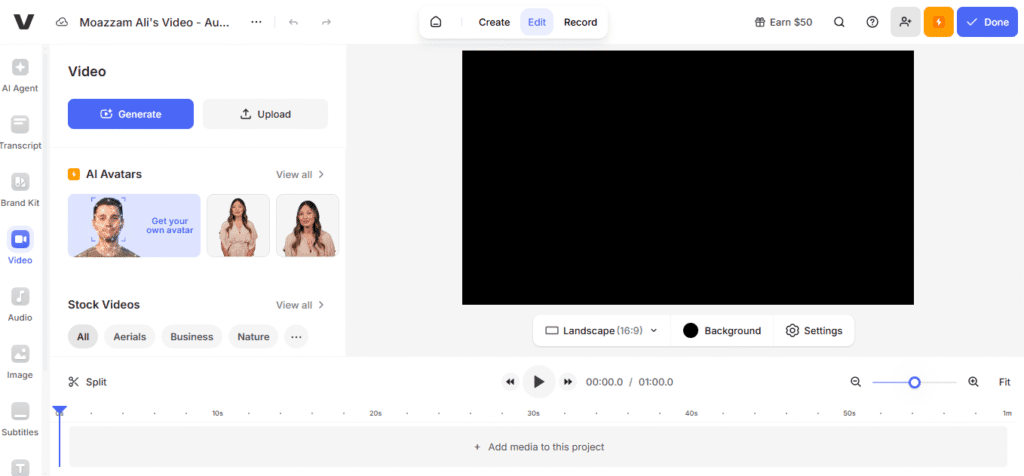
Whether you’re a YouTuber craving faster cuts, a marketer repurposing content for Instagram Reels, or an educator crafting explainer videos, VEED sits at the crossroads of simplicity and AI innovation. In this VEED platform overview, you’ll see why it stands out among online video editor software in 2025.
Key Features Breakdown
VEED’s strength lies in its mix of core editing tools and AI-driven add-ons:
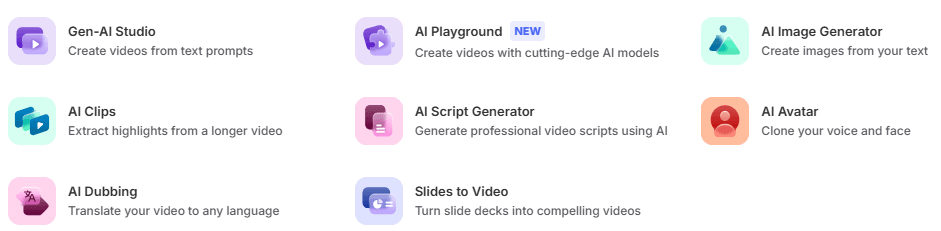
Each feature directly tackles creator pain points: wasted editing time, awkward audio, and the need for engaging templates. Whether it’s AI tools in video editing or simple drag and drop editor functionality, VEED covers the spectrum.
Use Cases: Who Is VEED.io Best For?
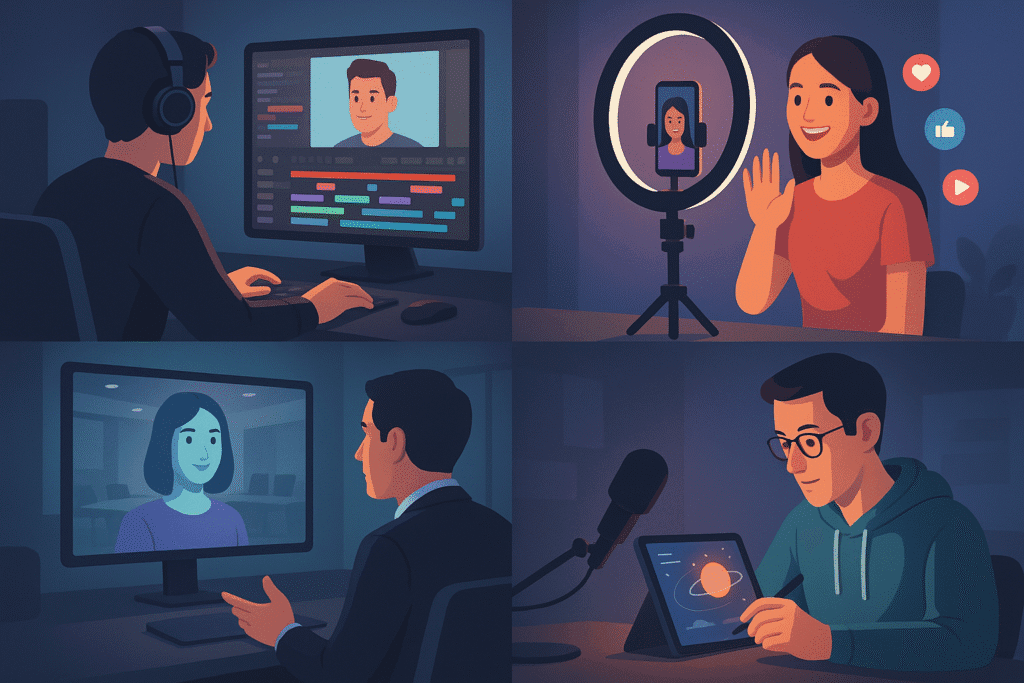
Content Creators
- YouTubers & Vloggers: Quick subtitle styling and Magic Cut speed up uploads.
- TikTok & Instagram Influencers: Vertical templates and caption exports make repurposing a breeze.
Marketers
- Promo Videos & Reels: AI avatars and voice cloning help you churn out branded content without a studio.
- Brand Storytelling: Seamless stock library access for eye-catching B-roll.
Educators
- Training Content: Auto-subtitles and text-to-speech improve accessibility.
- Explainer Videos: Clean timelines and voice cloning streamline lessons.
Business Communication
- Internal Comms: Async video updates replace email chains.
- Onboarding: Personalized avatars guide new hires.
From vlogging to sales demos and e-learning, VEED shines wherever cloud editing meets real-world video needs.
VEED.io Pricing Explained (Free to Enterprise)
| Plan | Price (annual) | Storage | Watermark | AI Features | Subtitle Minutes |
|---|---|---|---|---|---|
| Free | $0/mo | 2 GB | VEED Logo | Limited | 10 min/month |
| Lite | $19/mo | 10 GB | No | Basic | 30 min/month |
| Pro | $49/mo | 50 GB | No | Full Access | Unlimited |
| Enterprise | Custom Pricing | 1 TB+ | No | Dedicated SLA | Unlimited |
- Free plan: Great for testing auto-subtitles and simple edits, but you’re capped on subtitle minutes and storage.
- Lite plan: Removes watermark, ups storage, and adds basic voice cloning.
- Pro plan: Unlocks all AI unlock features—Magic Cut, avatars, and unlimited SRT exports.
- Enterprise tier: Best for agencies and large teams needing custom SLAs, single sign-on, and priority support.
If you regularly create long-form content or need advanced AI tools, VEED Pro delivers the best ROI.
Pros and Cons: Honest Verdict After Testing
Pros:
- Speed & Ease of Use: Intuitive timeline editing and drag-and-drop interface.
- AI Innovations: Magic Cut and avatars set VEED apart.
- No Download: Perfect for quick fixes on any computer.
Cons:
- Free Plan Limitations: Low subtitle quotas and watermark.
- Browser Lag: Large projects may stutter on older machines.
- Learning Curve: Advanced AI tools can feel complex for absolute beginners.
Overall, if you value video rendering speed and AI-powered features, VEED.io is a solid choice. If you need offline or mobile-only editing, you might look elsewhere.
VEED’s AI Subtitle Tools vs Alternatives
For creators focused on captions, VEED’s auto-captioning stacks up well against dedicated tools:
| Tool | Speed | Accuracy | Export Formats | Multilingual Support |
|---|---|---|---|---|
| VEED.io | < 2 min | ~92% | SRT, VTT, TXT | 30+ languages |
| Submagic | < 1 min | ~95% | SRT, TXT | 50+ languages |
🔗 Check out our full Best AI Caption Generator Tools review for more depth on Submagic, Kapwing, and others.
Final Verdict: Is VEED.io Worth It?
- Beginners & Hobbyists: Start with the Free or Lite plan to test core editing and subtitles.
- Pros & Power Users: Pro unlocks AI avatars, Magic Cut, and unlimited captions—ideal for scaling your workflow.
- Teams & Enterprises: The custom Enterprise tier offers advanced collaboration, storage, and SLAs.
If you need reliable browser-based editing, cutting-edge AI, and seamless collaboration, VEED.io in 2025 delivers strong value—especially when compared to other online video editors.
My Experience with VEED
"VEED is pretty solid too, especially when I need to tweak things. One time, the auto-caption had a small spelling mistake — nothing big, just a single word. But the cool part? I fixed it in seconds using VEED’s editor. The interface is simple and beginner-friendly, so even if you’re not techy, you’ll be fine. It’s a good backup when I want to do quick manual edits." Sign up with my affiliate link: https://veed.sjv.io/6yZBDK
FAQ
Q: Is VEED.io free?
A: Yes, VEED offers a Free plan with 2 GB storage, watermark removal on Lite+, and 10 subtitle minutes per month.
Q: Does VEED have AI features?
A: Absolutely—Magic Cut, AI avatars, voice cloning, text-to-speech, and auto-subtitles are all built in.
Q: Can you use VEED for YouTube videos?
A: Yes. VEED exports in MP4 and GIF, with SRT captions ideal for YouTube subtitles.
Q: VEED vs CapCut: Which is better for reels?
A: For desktop-based Instagram Reels, VEED’s templates and stock library excel. For on-the-go edits, CapCut’s mobile UX wins.
Q: What languages does VEED support for subtitles?
A: VEED auto-generates captions in over 30 languages, from English and Spanish to Mandarin and Arabic.