Now Reading: Autocut Review 2025: AI-Powered Video Editing & Captions Explained
-
01
Autocut Review 2025: AI-Powered Video Editing & Captions Explained
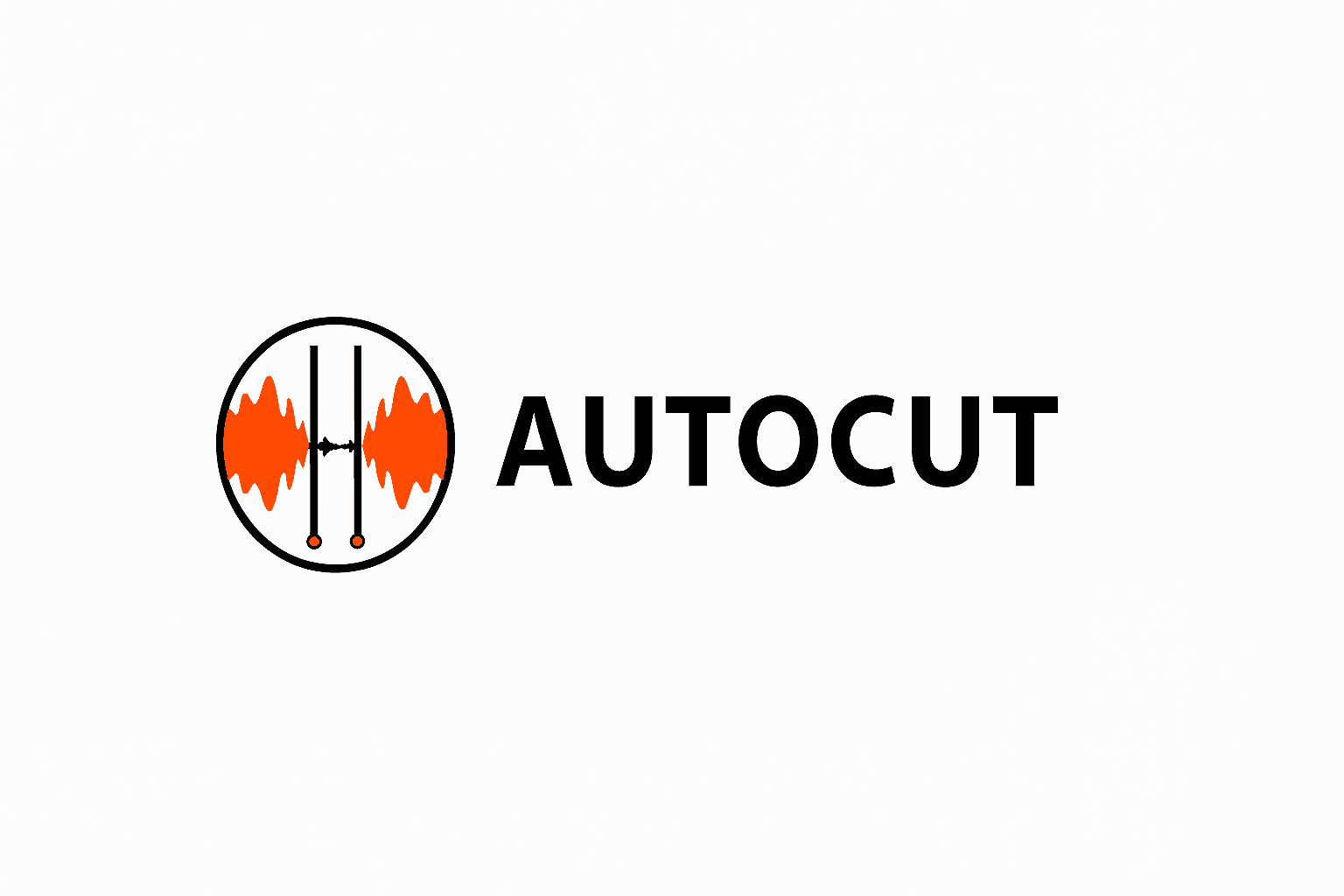
Autocut Review 2025: AI-Powered Video Editing & Captions Explained
Short-form creators, this one’s for you. In this Autocut Review, we’re taking a close look at the 7th standout tool in our lineup and why it’s becoming a go-to for fast edits and captions.
Let’s start with the basics. Autocut is an AI-powered video editing tool designed to help creators edit faster, smarter, and without needing a full-blown editing studio. If you’ve ever felt overwhelmed scrubbing through timelines or syncing captions manually, this tool’s built for you.
It runs in your browser, no downloads. You upload your video, and boom—Autocut gets to work trimming silences, generating captions, and cleaning up audio. It’s meant for solo creators, YouTubers, social media managers—basically anyone who needs clean, captioned content fast.
Think of it as your virtual editing assistant. Not flashy, just useful.
Features of Autocut
Autocut isn’t just a one-trick tool. These are the main things it does well:
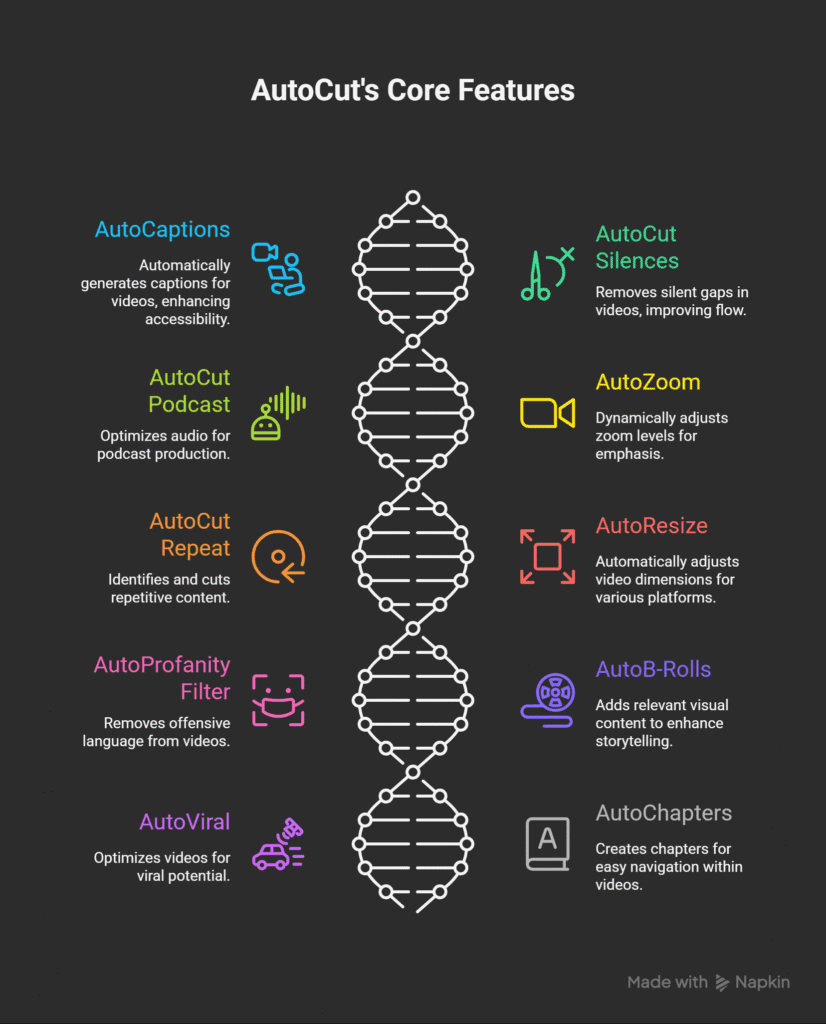
Each feature is built around saving time without sacrificing quality.
AI Caption Generation: How Good Is It?
Let’s talk about the standout feature: captions.
Autocut’s captioning tool is surprisingly accurate. It uses AI transcription to detect speech and drop perfectly timed subtitles onto your video. No laggy delays, no weird spacing.
You get control over font, color, position, and style—so you’re not stuck with generic subtitles. Want bold yellow text at the bottom in Montserrat? Easy. Need SRT or hardcoded captions? Done.
Bonus: It handles multiple languages pretty well. Great if your audience spans more than one region.
Bottom line? This is one of the fastest, cleanest auto-captioning tools out there.
👉 Want more caption tools? Check out our 10 Best AI Caption Generator Tools roundup.
User Interface & Ease of Use
Here’s the thing: a tool can be powerful, but if the interface is a mess, no one’s sticking around.
Thankfully, Autocut nails the usability part. The dashboard is clean and intuitive. You upload a file, and it walks you through the workflow—cutting, captioning, exporting—in a few logical steps.
- No clunky menus.
- No tech knowledge required.
- No hour-long tutorials.
Even if you’ve never edited a video before, you can figure this out in minutes. It feels like it was built for creators who just want to get things done, not get a degree in video editing.
Pricing and Subscription Plans
Now let’s talk cost. Here’s the breakdown:
- Free Plan: Good for testing things out—limited exports and watermark included.
- Paid Plans: Unlocks unlimited exports, HD quality, and no watermark. Monthly and yearly options are available.
Is it worth paying for? If you’re editing videos regularly for social media, YouTube, or clients, the Pro plan easily pays for itself in time saved.
Compared to tools like VEED or Descript, Autocut comes in at a lower price point but still holds its own in terms of core features.
Autocut vs. Other AI Video Editors
Let’s be real—Autocut isn’t alone in this space. So how does it stack up against the competition?
| Tool | Strengths | Weak Spots |
|---|---|---|
| Autocut | Fast captions, clean UI | No built-in screen recorder |
| Descript | Podcast + video editing | Heavier learning curve |
| VEED.io | Polished interface, templates | Pricier plans |
| Wisecut | Great for auto-cuts | Limited manual control |
Autocut doesn’t try to be everything. It does a few things really well—captioning, trimming, cleaning audio—and skips the bloat.
Want a deep comparison? Read our VEED.io Review or Submagic Review for head-to-head details.
Pros and Cons of Autocut
Let’s keep it honest:
Pros
- Great value for money
- Solid core editing tools
- Beginner-friendly interface
- Fast, accurate AI captions
Cons
- No mobile app (yet)
- Can’t record directly from webcam
- Some export limits on the free plan
It’s not perfect. But if you’re a content creator who wants results without tech headaches, the pros outweigh the cons.
Real User Reviews and Feedback
We dug around Reddit, YouTube comments, and Trustpilot. Here’s what people are saying:
👍 Praise:
- “Cut my editing time in half.”
- “Captions are spot-on. Way better than YouTube’s auto ones.”
- “Actually fun to use.”
👎 Criticism:
- “Wish it had more font choices.”
- “Free plan is a bit too limited.”
Overall? The vibe is positive. Especially among YouTubers and Instagram creators looking to speed up their workflow.
Is Autocut Worth It in 2025?
If you’re looking for a fast, reliable way to clean up your videos and get accurate captions without babysitting an editing timeline—Autocut is absolutely worth it.
It’s not bloated with extra features you’ll never use. It’s built for creators who care about speed, clarity, and results.
Whether you’re uploading Reels, making YouTube videos, or building short-form content for clients—this tool earns its spot.
🎯 TL;DR:
Autocut is a no-nonsense AI video editor that does one thing very well: it saves creators time. And in 2025, time is your most valuable asset.
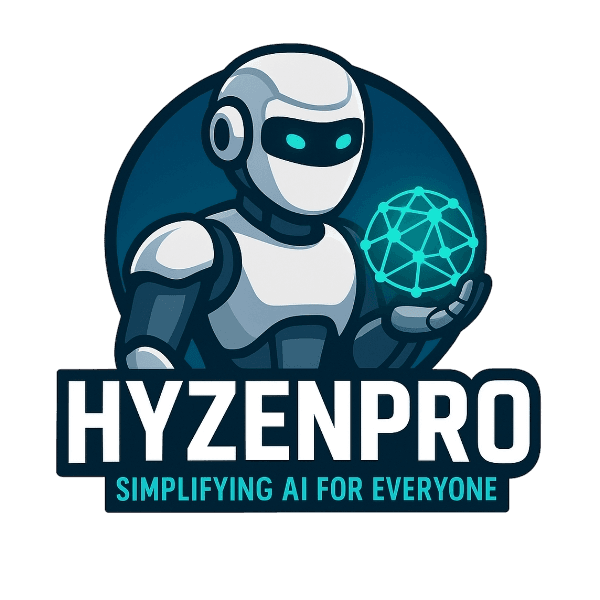

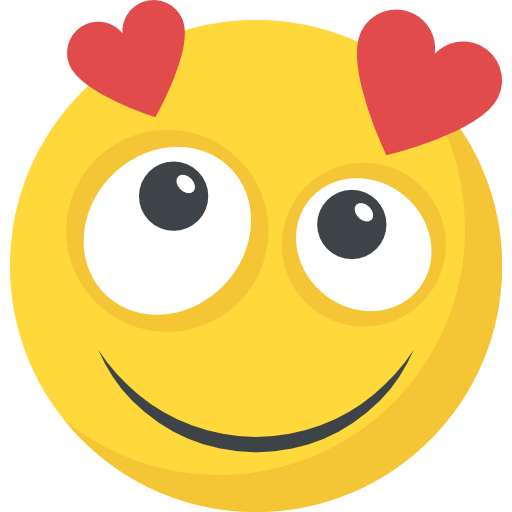


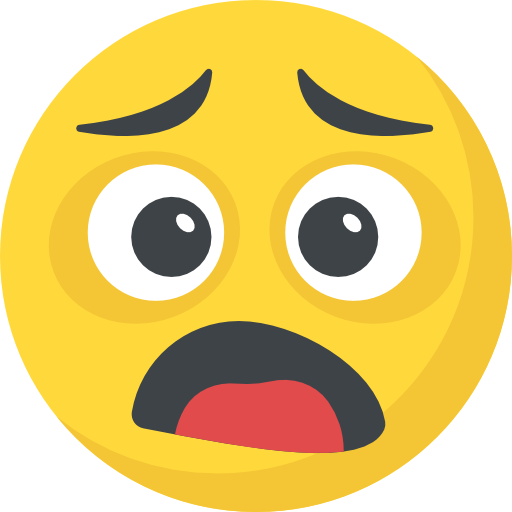

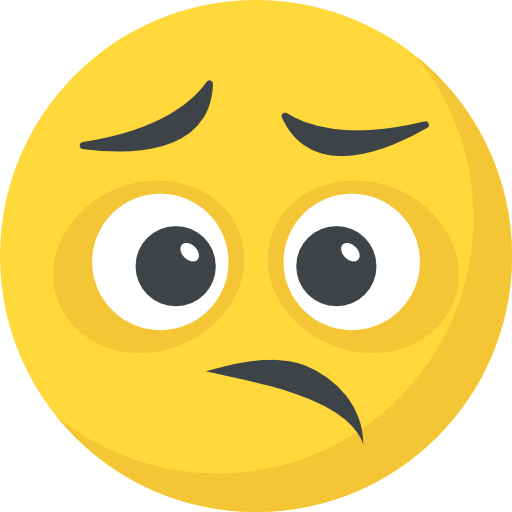

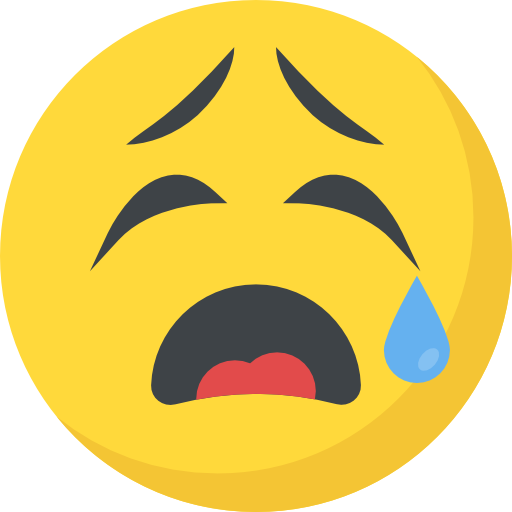







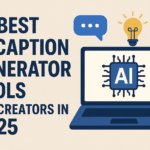



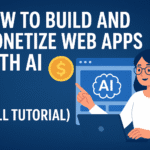



Ali Malik
hi