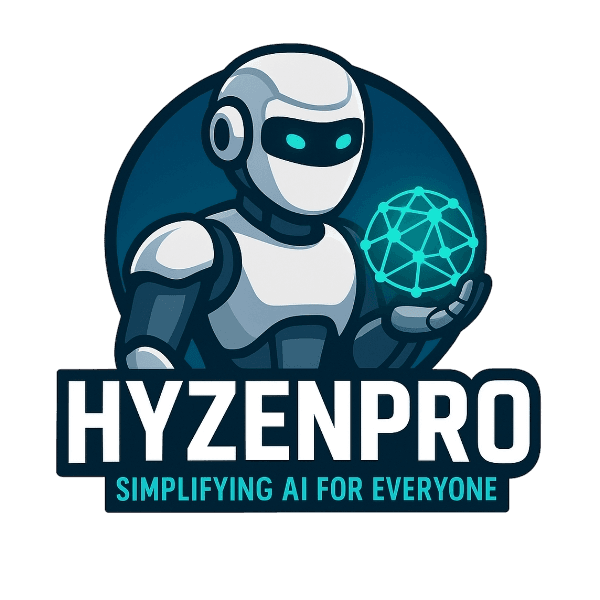Replit AI Agent Review 2025: Features, Pricing & Benefits
If you’ve been exploring AI-powered coding tools lately, you’ve probably come across Replit AI Agent. With AI assistants rapidly transforming how developers write, debug, and deploy software, Replit has stepped up by integrating an advanced AI agent directly into its platform.
In this Replit AI Agent review, I will break down everything you need to know — from its key features and benefits to pricing, limitations, and how it compares to alternatives like GitHub Copilot and ChatGPT, Bolt, V0.app by Vercal.
What is an AI Agent?
An AI agent is more than just a chatbot or code generator. Think of it as a digital teammate that can understand your goals, take instructions, and then act on your behalf — often by connecting with different tools, apps, or environments.
Instead of only answering questions (like ChatGPT in a chat window), an AI agent can:
- Plan tasks based on your request.
- Decide actions using reasoning and context.
- Execute steps automatically (writing code, sending emails, managing files, deploying apps, etc.).
- Learn from feedback to improve results.
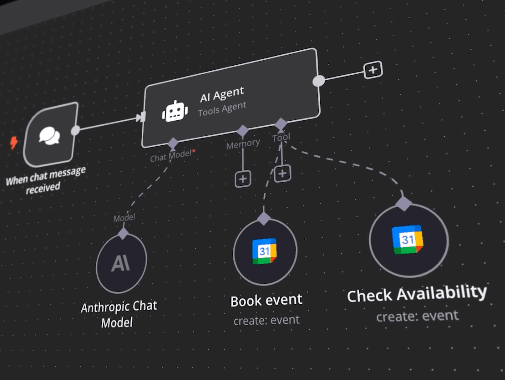
In short: AI agents don’t just give answers, they do the work for you.
Why Are AI Agents a Game-Changer for the Future?
AI agents are being called the next big shift in computing — similar to how the internet and smartphones changed everything. Here’s why:
- Automation at Scale
Instead of doing repetitive tasks yourself, AI agents can handle them end-to-end — from scheduling meetings to building apps. - Supercharged Productivity
Developers, creators, and businesses can move faster because AI agents don’t just suggest solutions they implement them. - 24/7 Digital Workforce
Imagine having a personal assistant, a junior developer, and a project manager all rolled into one working around the clock at almost no cost. - Lowering Barriers
Non-coders and beginners can now create apps, websites, and automations with natural language, no deep technical knowledge needed. - The Evolution of Software
Instead of using dozens of apps, you’ll simply tell your AI agent what outcome you want, and it will coordinate across tools to deliver it.
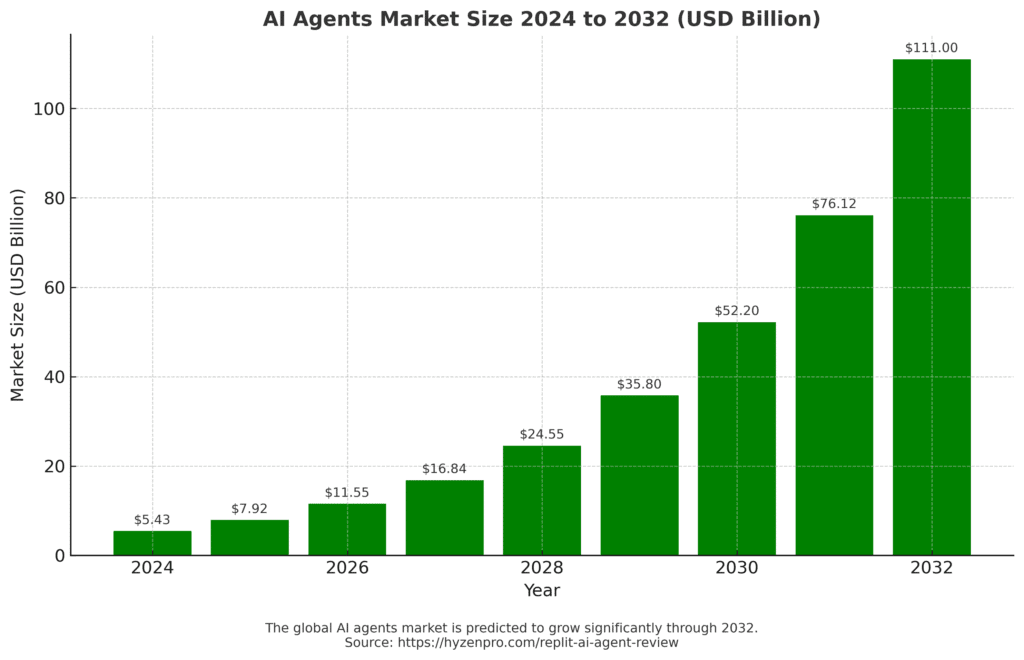
What is Replit AI Agent?
Replit AI Agent is an intelligent coding assistant built inside the Replit IDE. Unlike traditional code editors that simply autocomplete syntax, this AI agent acts like a collaborative partner, understanding your prompt and then making a web apps, games, codebase, generating functions, debugging issues, and even suggesting deployment steps.
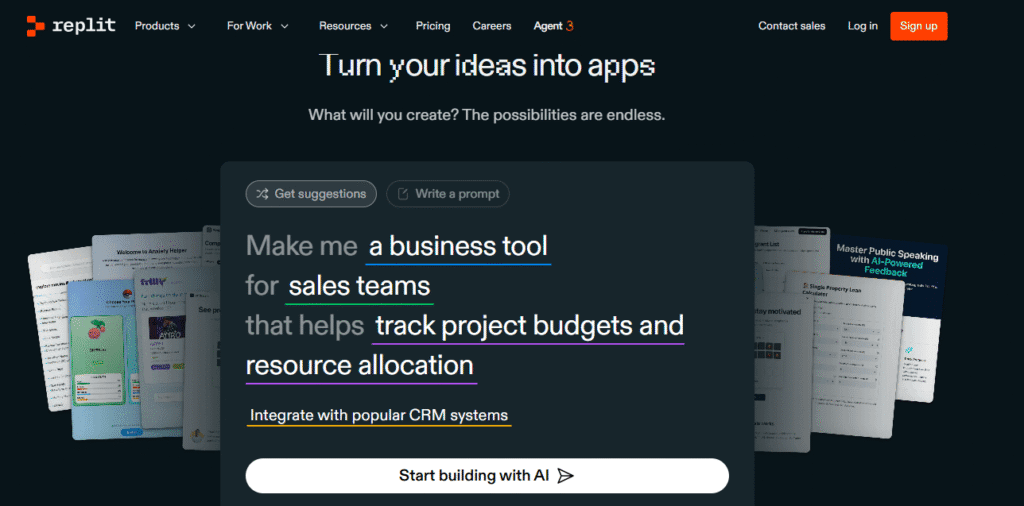
It’s designed for beginners, hobbyists, and professional developers who want to build faster without getting bogged down by repetitive tasks.
Key Features of Replit AI Agent
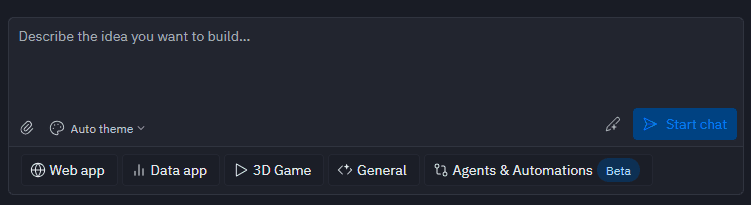
Context-Aware Code Generation
The agent doesn’t just autocomplete — it understands your project’s logic, dependencies, and frameworks, generating code that fits naturally into your workflow.
Real-Time Debugging & Fixes
Spot an error? The AI identifies bugs, suggests fixes, and explains the reasoning so you actually learn while coding.
Multi-Language & Framework Support
From Python, JavaScript, and Node.js to Java, C++, and even front-end frameworks like React or backend tools like Flask — the agent adapts to whatever stack you’re building.
Step-by-Step Guidance
Perfect for beginners, the AI explains code in plain English and walks you through processes so you don’t just copy-paste — you understand.
Task & Project Automation
Need a quick setup? The agent can scaffold projects, create boilerplate code, connect databases, or automate repetitive dev tasks with a single command.
Web App & 3D App Generation (New)
One of the biggest upgrades: you can now ask the AI to generate fully working web apps, dashboards, and even 3D applications. It handles the structure, styling, and logic, giving you a ready-to-run starting point.
Seamless Deployment & Hosting
Since it’s built into Replit, the agent can guide you through deployment, version control, and hosting — pushing projects live in minutes.
Collaboration & AI Pair Programming (New)
The agent acts like a coding partner. You can assign tasks, brainstorm solutions, or let it handle a piece of the project while you focus on another.
Benefits of Using Replit AI Agent
- 🚀 Faster Development – Save hours writing boilerplate code.
- 🛠️ Fewer Bugs – Debugging becomes a learning process, not a headache.
- 🌍 Beginner-Friendly – Perfect for students or non-technical creators.
- 🔄 Integrated Workflow – No need for third-party extensions; everything works in Replit’s ecosystem.
- 💡 Learning by Doing – Instead of spoon-feeding answers, the AI teaches coding concepts along the way.
Replit AI Agent vs GitHub Copilot vs ChatGPT
| Feature | Replit AI Agent | GitHub Copilot | ChatGPT (Code) |
|---|---|---|---|
| IDE Integration | Built into Replit | VS Code, JetBrains | Browser/app only |
| Debugging Help | Yes, step-by-step | Limited | Yes, but not IDE-native |
| Task Automation | Yes (scaffolding, setup) | No | Partial (manual prompts) |
| Deployment | One-click inside Replit | No | No |
| Best For | Beginners & builders | Pro coders in IDE | General problem-solving |
👉 If you’re already using Replit, this AI agent feels like a natural extension of your workflow.
Who Should Use Replit AI Agent?
- Students & Beginners – Learn coding faster with explanations, generating web Apps by Replit ai Agent.
- Freelancers – Quickly deliver projects without wasting time on setup.
- Startups & Hackathon Teams – Build MVPs in record time.
- Educators – Teach coding interactively with AI assistance.
Pricing: Is Replit AI Agent Free?
Replit offers its AI Agent as part of its paid plans (Replit Pro). While there may be limited free usage, the full potential unlocks with Pro.
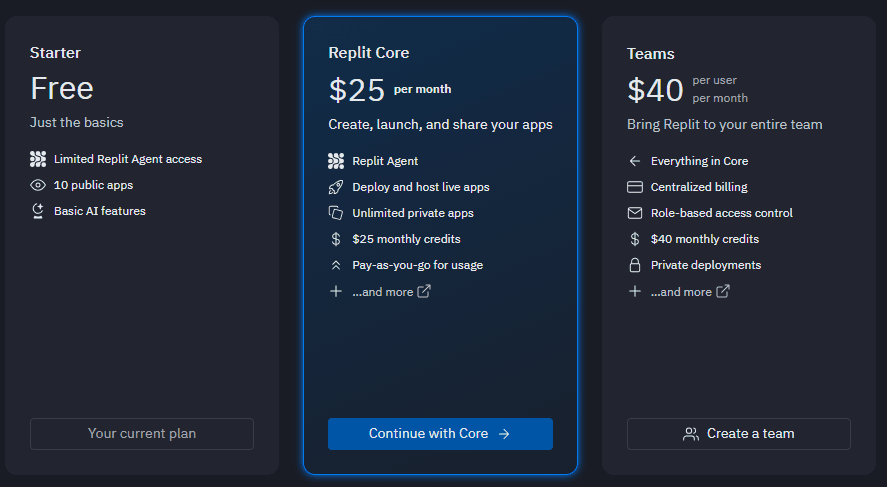
Pricing is competitive compared to hiring a mentor or subscribing to multiple tools. For most developers, the productivity boost alone makes it worth it.
Future of Replit AI Agent
Replit has made it clear that AI is central to their roadmap. Expect future versions to include:
- Even smarter project-wide understanding.
- Collaboration features, where AI agents can act like teammates.
- Integration with external APIs for more automation.
This means the Replit AI Agent is only going to get more powerful.
FAQs – Replit AI Agent Review
Q1: Can I use Replit AI Agent for free?
Yes, but with limited features. The full suite requires a Pro subscription.
Q2: Is it better than GitHub Copilot?
For Replit users, yes. For advanced IDE users, Copilot still has an edge.
Q3: Does it work offline?
No, it requires an internet connection.
Q4: Is it good for learning coding?
Absolutely — it explains concepts in beginner-friendly terms.
Q5: What can Replit AI Agent do?
It can suggest code, explain errors, refactor projects, and even build apps from natural language prompts.
Final Verdict: Should You Try Replit AI Agent?
If you’re looking for a smart, beginner-friendly, and productivity-boosting coding companion, the Replit AI Agent is absolutely worth trying.
For existing Replit users, it’s a no-brainer — the agent enhances your coding flow without requiring extra installations. While it may not replace Copilot for hardcore enterprise devs, it’s easily one of the best AI coding assistants for 2025.
👉 My Take: If you’re serious about speeding up your projects or learning to code with fewer headaches, Replit AI Agent is one of the most exciting AI tools to watch.