Video creation doesn’t have to be complicated. In this Animaker Review, we explore the 6th standout tool in our lineup and how it makes animated content surprisingly simple.
Why AI Animation Software, Such as Animaker, Is Booming in 2025? It’s 2025, and video content is not only king — it’s the whole empire. From marketing teams to YouTubers and HR departments, all are in need of interesting video content. But making good animations and voiceovers took weeks. Not anymore.
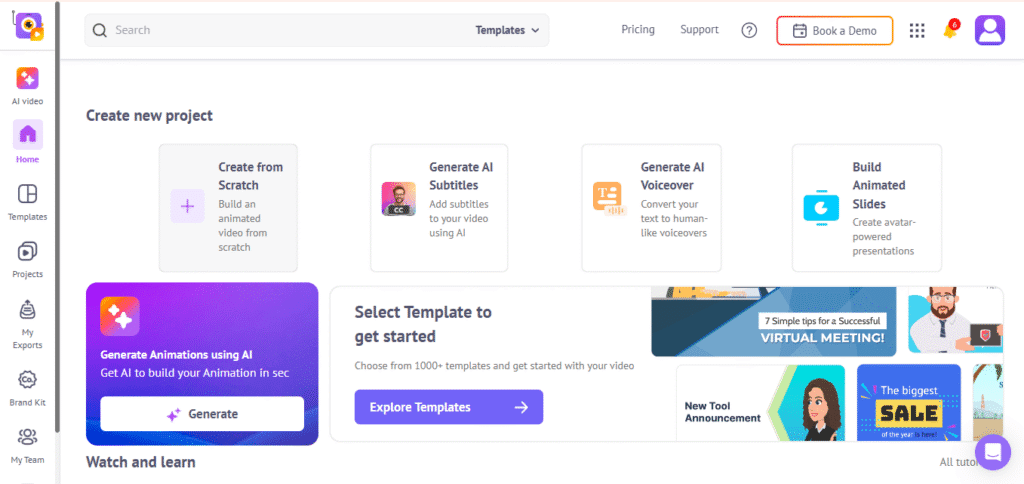
Animaker, one of the pioneers of DIY animation tools, now uses AI to simplify everything. In this Animaker review, I will explore exactly what Animaker is, what makes it stand out, and how it stacks up against competitors like Kapwing, Submagic, VEED.io, Captions.ai, and Zubtitle.
What Is Animaker? Overview of the Platform and Who It’s Built For
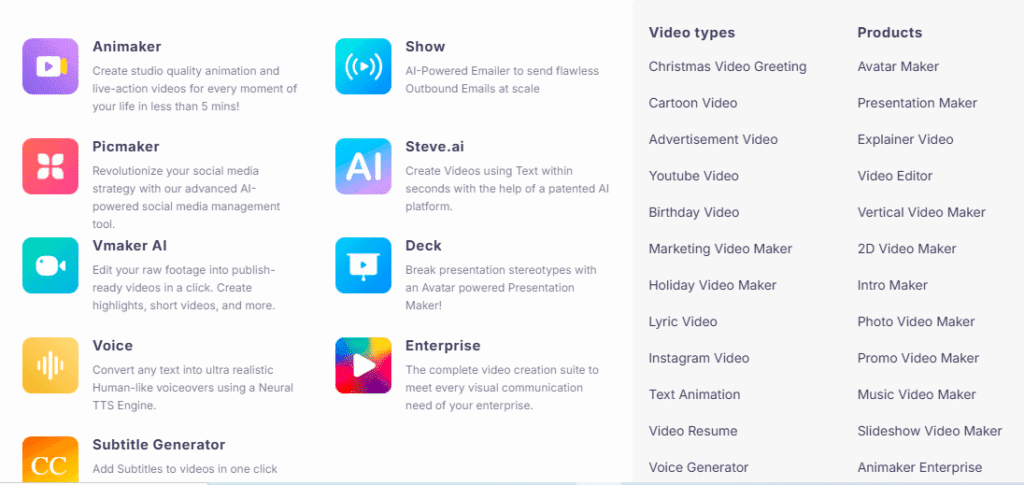
Animaker is a web-based AI video-making platform designed for beginners and non-designers. From animated explainer videos to marketing trailers, social media clips, or even animated CVs, Animaker’s drag-and-drop feature makes everything easy.
Designed with marketers, educators, HR departments, and content makers in mind, Animaker streamlines animation production with its pre-made templates, avatars, and AI-related features. It’s also part of the overall suite that features Steve.AI, Vmaker, and Picmaker.
Key Features of Animaker AI 2.0
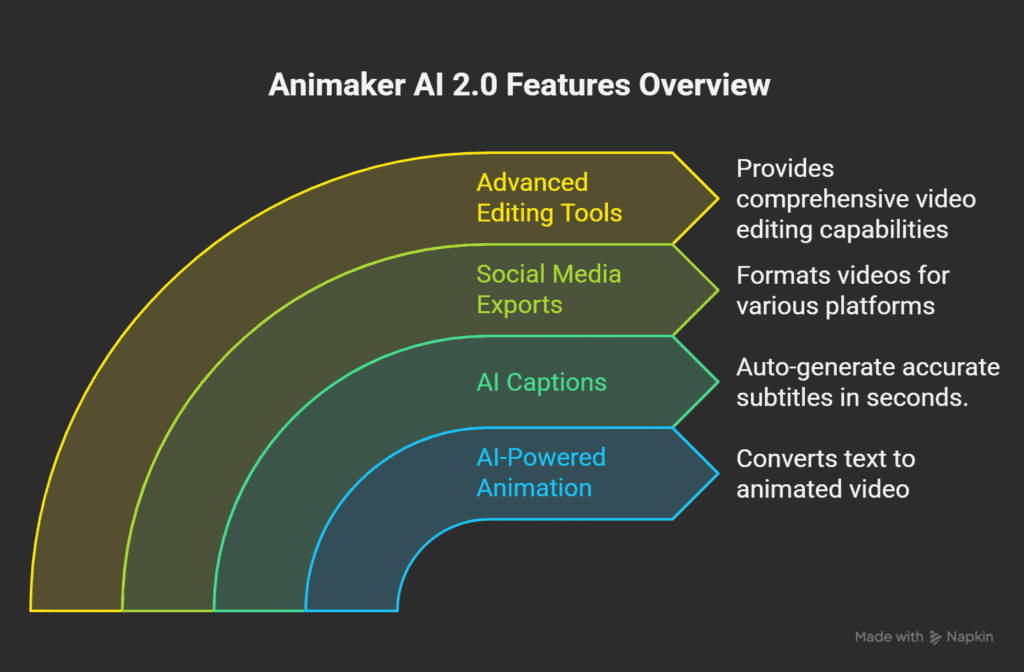
AI Voiceovers and Character Creation in Animaker
Animaker gives you access to over 800 AI voices across 170+ languages, complete with local accents, gender options, pacing, and emotional tones.
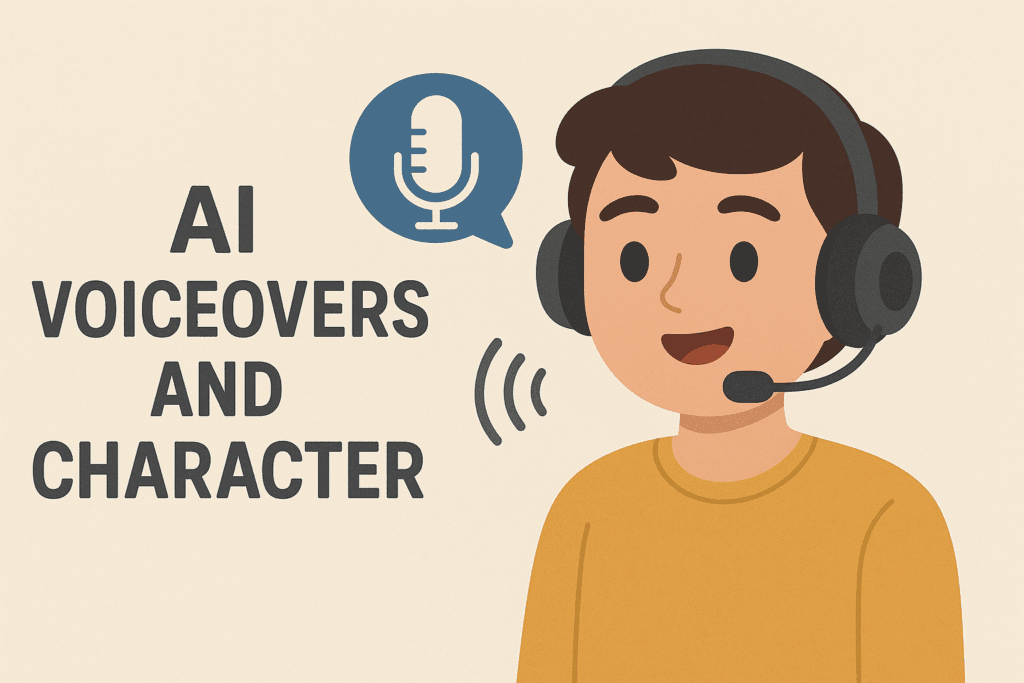
Pair that with its avatar creation system, where you can build a custom animated character and sync it to your voice using lip-syncing AI, and you’ve got a studio-level animation setup in your browser.
Multilingual Subtitles: How Accurate Is Animaker’s AI Caption Generator?
Animaker’s AI can auto-generate captions in 35+ languages, with support for translating into 100+ other languages.
You can customize:
- Subtitle font, size, and placement
- Caption timing and animation style
- Export formats like .SRT for YouTube and LinkedIn
While not as instant as Submagic, it offers much more in terms of visual customization for branded videos.
Animaker Pricing Plans (2025): Which One Is Best for You?
| Plan | Best For | Key Features | Limitations |
|---|---|---|---|
| Free | Beginners | Up to 5 exports/month, watermark | Limited features & quality |
| Basic 27$ | Students/Occasional Users | HD exports, more templates | Watermarked videos |
| Starter 45$ | Freelancers | No watermark, 2K exports, voiceovers | Monthly limits |
| Pro 79$ | Teams & Agencies | 4K exports, brand kit, 30+ custom characters | Higher cost |
| Enterprise | Corporations | Collaboration, security, unlimited use | Contact for pricing |
Most users will find the Starter or Pro plan to offer the best value for regular use.
Use Cases: What You Can Create With Animaker
- Explainer Videos for startups and products
- Animated Reels for Instagram and TikTok
- Whiteboard Educational Content for online courses
- Personalized Video Emails using “Show by Animaker”
- Corporate Onboarding Videos for HR departments
Whether you’re repurposing content or starting from scratch, Animaker is built to speed up production without sacrificing style.
Animaker vs Other AI Video Tools
| Tool | Best For | AI Subtitles | Animation | Voice AI | Pricing Flexibility |
| Animaker | Animation, L&D, voiceovers | ✅ Yes | ⭐⭐⭐⭐⭐ | ✅ Yes | ⭐⭐⭐⭐ |
| Kapwing | Social content, repurposing | ✅ Yes | ⭐⭐ | ✅ Yes | ⭐⭐⭐⭐ |
| Submagic | Fast social media clips | ✅ Fastest | ❌ No | ❌ No | ⭐⭐⭐⭐⭐ |
| VEED.io | Collaborative video editing | ✅ Yes | ⭐⭐ | ✅ Yes | ⭐⭐⭐⭐ |
| Captions.ai | Mobile-first, talking videos | ✅ Accurate | ⭐⭐ | ✅ Yes | ⭐⭐⭐⭐ |
| Zubtitle | Simple captioned social posts | ✅ Yes | ❌ No | ❌ No | ⭐⭐⭐⭐⭐ |
Pros and Cons of Animaker
Pros
- ✅ 800+ realistic AI voiceovers in 170+ languages
- ✅ Easy drag-and-drop interface
- ✅ Multilingual subtitle support
- ✅ Diverse animation templates & characters
- ✅ Useful for both individuals and teams
Cons
- ⚠️ Mobile functionality is limited
- ⚠️ Export quota limits apply on lower plans
- ⚠️ Occasional browser lag with complex animations
- ⚠️ Free plan includes heavy watermarks
My Experience with Animaker
Animaker has been an amazing tool for captioning my videos. I simply uploaded my clip, and in a few seconds, the AI automatically generated the subtitles for me. All the captions were perfectly accurate except that one word, which was slightly wrong, but it took only a few seconds to edit manually. The editing is extremely easy, and overall, it saved me a lot of time. It’s a good option if you need speedy, precise captions with minimal hassle.
Final Verdict: Is Animaker Worth It in 2025?
If you’re looking to produce animated videos quickly, with no video-making experience, Animaker is definitely worth a try in 2025. It’s perfect for marketers, HR departments, teachers, and lone creators who need clean videos with subtitles and voiceovers — without the need for After Effects.
It’s not suitable for heavy cinematic video editing. But if you’re after scale, speed, and pizzazz with AI animation, Animaker provides great value.
FAQ: Animaker in 2025
Is Animaker free to use? Yes, there is a free plan with watermarked videos and limited exports.
Can I generate animated videos from text? Yes, the AI 2.0 engine can turn scripts into scenes with animations and avatars.
Does Animaker support YouTube subtitles? Yes, it supports subtitle export formats like .SRT and direct YouTube publishing.
What devices is Animaker available on? It’s browser-based, best used on desktop.
Which is better — Animaker or Submagic for social videos? Use Animaker for animation + voiceovers. Submagic is better for ultra-fast social captions.
Want to explore more options? Check out our 10 Best AI Caption Generator Tools.




01 Comment
Lester,
01 January, 2026Great post.