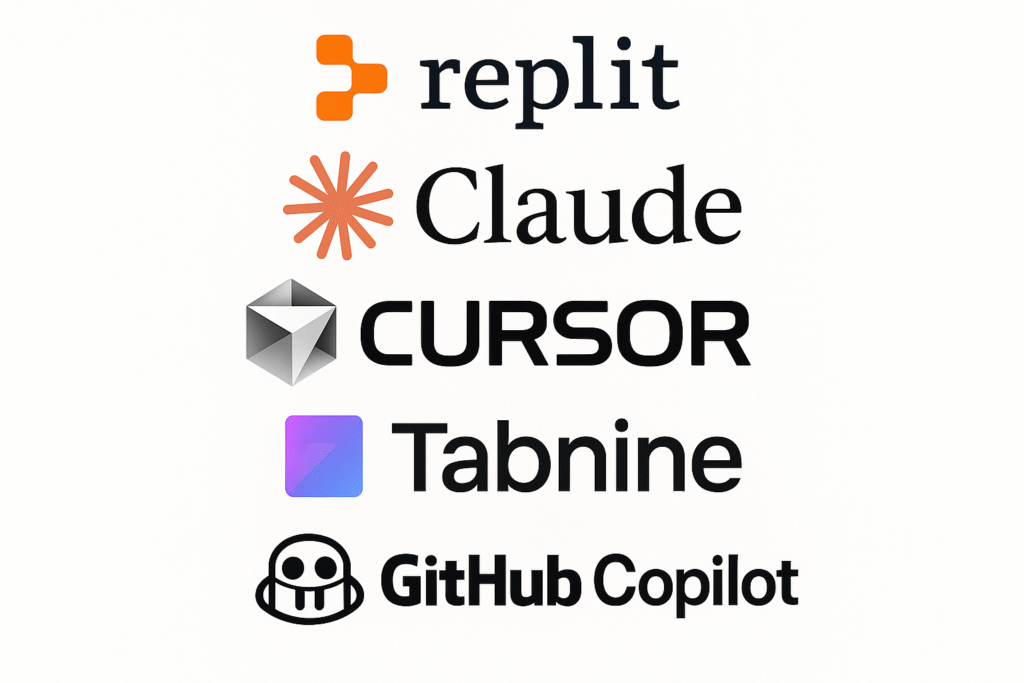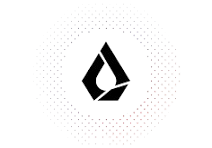- Key Criteria: The best AI coding assistants in 2025 are defined by their context awareness (understanding the entire project), intelligent suggestions (beyond simple autocomplete), privacy and security features, and seamless IDE/agent integration.
- GitHub Copilot: A mature product with deep GitHub and IDE integration, now featuring an agent mode for autonomous issue resolution and pull request generation. Its main drawbacks are cost for enterprise tiers and potential security/licensing concerns.
- Tabnine: Excels in privacy and compliance, offering secure, fast, and lightweight code completion, making it ideal for regulated industries or local-only code. It is less ambitious in autonomous agent tasks compared to Copilot.
- Claude Code (Anthropic): Distinguished by its high reasoning quality and large context windows, making it strong at catching bugs and understanding complex logic. It is generally slower for trivial autocomplete and has a premium cost.
- Replit Agent: Best for rapid prototyping and cloud development workflows, offering code generation, debugging, and deployment in one platform. It is noted as being somewhat early in development with occasional bugs.
- Conclusion: The choice of assistant depends on the developer’s specific needs: Copilot for autonomous features and large teams, Tabnine for privacy, Claude Code for deep reasoning, and Replit Agent for cloud-based rapid iteration. The review recommends testing a few to find the best fit.
If you’re writing code in 2025, you don’t want autocomplete, you want AI coding assistants that understand your context, help with debugging, test generation, refactoring, error handling, and respect privacy. There are many tools, but some tools consistently stand out. In this post, I’ll walk you through the best AI coding assistants for 2025, what they do well, where they fall short, and how to pick one that works for your workflow.
What Makes the Best AI Coding Assistants in 2025
Context awareness: understanding your project, multiple files, dependencies, so suggestions don’t break things.
Intelligent autocomplete + suggestions: generating boilerplate, tests, error fixes, not just line completions.
Privacy & security: code stays safe, compliance if needed.
IDE/editor/agent integration: works where you write code (VSCode, JetBrains, cloud IDEs, etc.).
Autonomous help vs manual prompting: ability to suggest things proactively; possibly even fix bugs or generate PRs.
Cost vs value trade-offs: what features are free vs paid; what value you get for what you pay.
Top 5 AI Coding Assistants
Here are 5 of the strongest AI coding assistants right now (mid-2025), how they work, what their strengths are, plus drawbacks.
1. GitHub Copilot
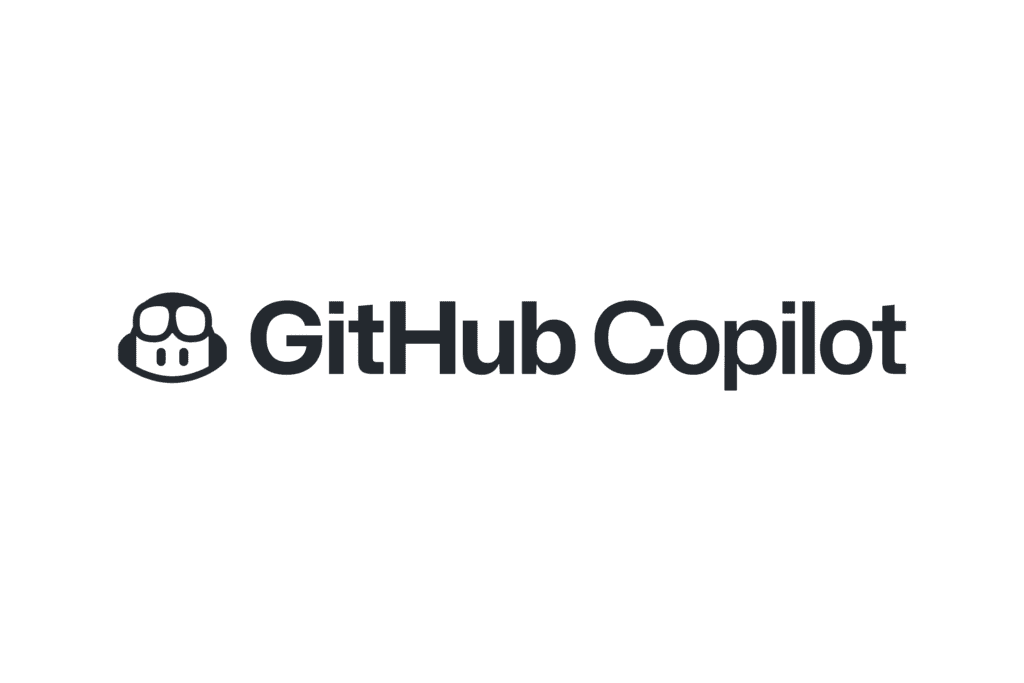
What it does:
- Autocomplete, inline suggestions, code review hints.
- Now has agent mode / coding agent features: you can assign issues, then Copilot can analyze the codebase, make edits, propose pull requests.
Strengths:
- Deep integration with GitHub, major IDEs.
- Mature product, many languages supported.
- Good for both solo devs and teams.
Weaknesses / Considerations:
- Costs can add up for team/enterprise tiers.
- For very large/legacy codebases, context may still be imperfect.
- Security/licensing concerns are real.
2. Tabnine

What it does:
- Focuses on private & secure code completion. You can run it in cloud, on-prem, or in secure environments.
- Also offers smart suggestions, test generation, refactoring aids.
Strengths:
- Privacy / compliance are strong points. If you work in regulated industries or want to keep code local, this matters.
- Generally fast and lightweight completions.
Weaknesses:
- Sometimes suggestions are less “ambitious” than Copilot or tools built for full agent functionality.
- May need more prompt engineering or clearer context to avoid off suggestions.
3. Cursor
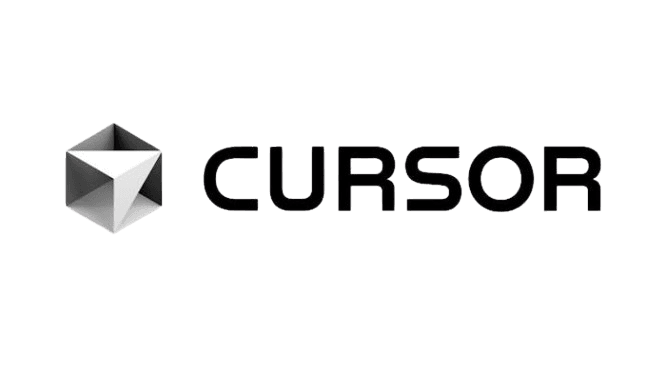
What it does:
- AI-native editor approach: Cursor is built around giving you inline editing help, refactoring, suggestions as you code.
- Good UI for seeing AI suggestions, possibly less friction.
Strengths:
- Smooth developer experience; suggestions blend into editor.
- Useful for productivity (repetitive tasks, code structure).
Weaknesses:
- Costly for full features.
- May struggle when complex multi‐file context or large codebases with historical baggage.
4. Claude Code (Anthropic)

What it does:
- From Anthropic: high reasoning quality, large context windows, good support for understanding complex logic, security, etc.
- Integrates into tools and can be used via API or in dedicated editor setups.
Strengths:
- Strong at reasoning, catching bugs, logic.
- Privacy and safety tend to be emphasised.
Weaknesses:
- Might be slower for trivial autocomplete.
- Premium features cost more.
5. Replit Agent

What it does:
- Replit Agent is an AI coding assistant built into Replit’s cloud development platform. Helps with code generation, debugging, prototyping, even deployment.
- Capable of detecting errors, suggesting fixes, autonomous features.
Strengths:
- Excellent for rapid prototyping, web projects, cloud dev workflows where you want coding + deployment in one place.
- Natural language prompts work decently; good for developers moving fast.
Weaknesses:
- Still somewhat early; reports of bugs and unexpected behavior.
- Sometimes less intuitive when working outside Replit’s ecosystem (local tools, very large / legacy codebases).
Review:
Check out this detailed Replit AI Agent review for more on benefits, limitations, and comparative performance: Replit AI Agent Review.
How They Compare — Strengths & Trade-offs
| Assistant | Best Scenario | Weakness / Limitations | Cost / Access Notes |
|---|---|---|---|
| GitHub Copilot | Teams working in GitHub, multi‐file projects, needing agent/autonomous features | Higher cost, risk with code correctness, licensing & security need oversight | Has free/open source tiers, paid Pro & Business plans; advanced features cost more. |
| Tabnine | Privacy-sensitive projects, faster autocomplete, regulated environments | Less ambition in agent/autonomous tasks; sometimes suggestions need more context | Offers local deployment, enterprise options. |
| Cursor | Developers who want AI more embedded in editor; smoother workflow | Can be expensive, limitations with large legacy codebases | Free & paid tiers, but advanced features are paid. |
| Claude Code | Deep reasoning, security, intelligent suggestions, large context | Not as strong in ultra-fast iteration; cost premium | Paid features; API/integration costs matter. |
| Replit Agent | Rapid prototyping, web dev in cloud, quick iteration, startup/minimal setup | Bugs, limitations outside its cloud editor; early access issues | Some features in paid plans; some bug risk; need to be comfortable with cloud environment. |
How to Choose the Right Assistant for You
Here’s how to pick:
- Match to your workflow: If you develop locally, in IDEs, or in cloud, choose one that works where you code most.
- Project size and complexity: Small web apps vs large codebase vs system programming. Large legacy or cross-file projects need better context awareness.
- Privacy / compliance requirements: If you need control over data, local runs, or secure deployment, pick accordingly.
- Need for autonomy vs manual control: Do you want the tool to propose changes autonomously, or do you prefer suggestions you explicitly approve?
- Budget vs value: Premium features are helpful, but many tasks can be done with more modest tools or free tiers, depending on how much you lean on the AI assistant.
Conclusion
Best AI coding assistant in 2025 depends heavily on what you need. If you want deep reasoning and context on big projects, GitHub Copilot or Claude Code are strong bets. For privacy or regulated environments, Tabnine shines. For fast prototyping and minimal friction, Replit Agent is compelling (just be ready for a few bumps). Cursor gives a very smooth editing experience, especially if you like your tool embedded.
Bottom line: test a few, see which feels natural in your workflow.