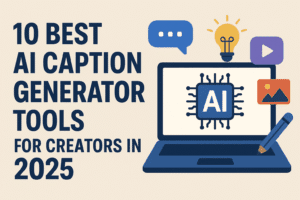Next up in our series is Kapwing. In this Kapwing Review, we’re looking at the 5th standout tool in our lineup—a platform that’s built a reputation for quick, creator-friendly editing.
One standout platform in this space is Kapwing, and in this review, I will explore what makes it unique, how it stacks up against alternatives like Submagic, VEED, Captions.ai, and Zubtitle.
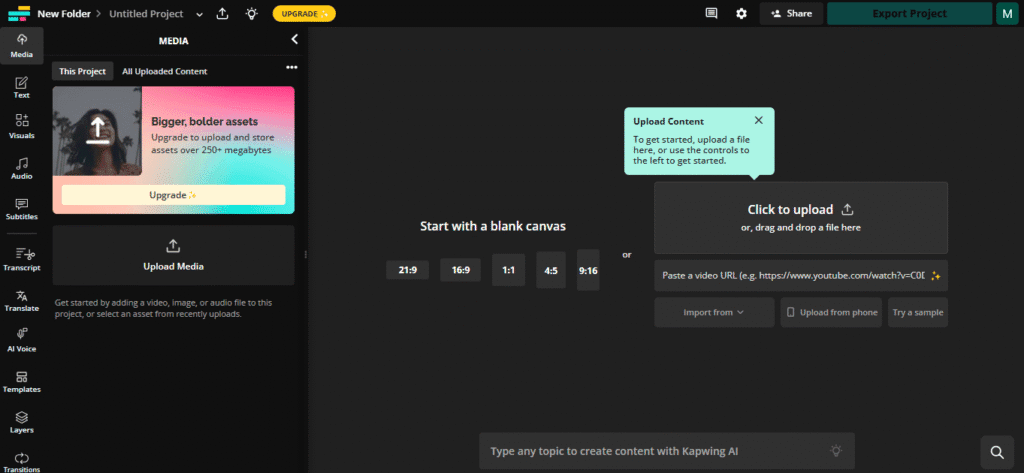
In the fast-paced world of video creation, AI has become a game-changer for content creators, marketers, and businesses. Whether you’re making TikToks, YouTube Shorts, or educational content, AI tools now do the heavy lifting—from subtitles to scriptwriting and beyond.
The Rise of AI-Powered Video Editing in 2025
It’s no secret—video content dominates the internet in 2025. From influencers and coaches to brands and educators, everyone is pushing content across multiple platforms. The challenge? Speed, polish, and subtitles. That’s where AI video editing tools like Kapwing come in.
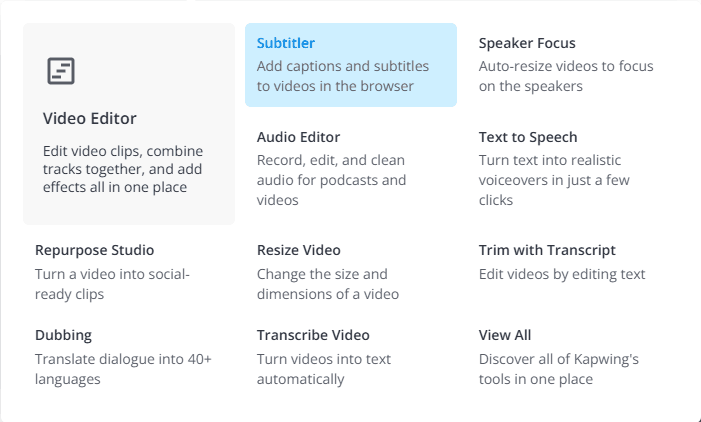
Kapwing lets creators skip the complex timelines and jump straight into editing with automation-driven tools like auto-subtitles, Smart B-Roll, and Trim with Transcript. The best part? It’s all cloud-based and collaborative.
What Is Kapwing? A Deep Dive into Its Features
At its core, Kapwing is a browser-based video editor enhanced with AI features for speed and simplicity. It caters to solo creators, teams, and educators who want to create short-form videos, tutorials, podcasts, and social content fast.
Kapwing’s Standout Tools:
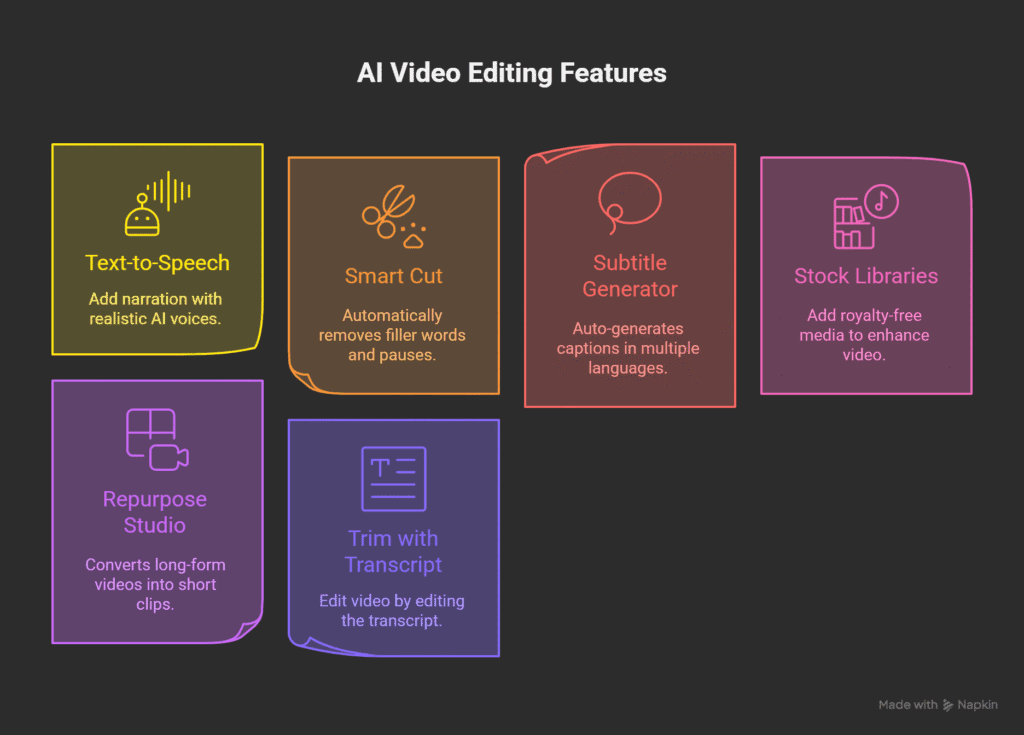
Whether you’re posting a LinkedIn reel or a TikTok hook, Kapwing makes the process nearly drag-and-drop.
Subtitle Powerhouse: Kapwing’s AI Captioning System
Kapwing’s subtitle tools are surprisingly powerful. You can:
- Generate auto-captions with high accuracy
- Translate captions into dozens of languages
- Customize subtitle styles with animated text, fonts, colors, and position
- Export .SRT files for repurposing or accessibility compliance
It even integrates with ElevenLabs for realistic voiceovers and dubbing. For creators who want professional-looking subtitles in seconds, Kapwing delivers.
Kapwing Pricing: Plans, Features & Value in 2025
Kapwing offers flexible pricing depending on your needs:
| Plan | Price (Monthly) | Key Features |
|---|---|---|
| Free | $0 | Watermarked videos, basic tools, limited subtitle exports |
| Pro | $24/month | No watermark, 10 hrs/month, brand kits, 4k exports |
| Business | $64/month | 40 hrs/month, team collaboration, advanced AI features, priority support |
| Enterprise | Custom | Unlimited usage, dedicated support, custom AI workflows |
Annual billing discounts are available. Pro plan is ideal for solo creators. Business works better for agencies or content teams.
Kapwing vs Submagic: What’s Better for Social Video?
Submagic has quickly gained popularity for its short-form video editing and stylish, viral captions. But it lacks full editing tools.
Choose Kapwing if: You want a broader editor with AI-powered tools. Choose Submagic if: You need fast, automated captions with modern aesthetics for Reels or Shorts.
Kapwing vs VEED: Battle of the Browser Editors
Both Kapwing and VEED offer robust browser-based video editing, but they differ in focus:
- Kapwing is better for AI automation and repurposing workflows.
- VEED shines with collaborative editing and visual timeline control.
VEED also includes screen recording and audio cleanup, which Kapwing lacks.
Kapwing vs Captions.ai: Mobile vs Desktop
Captions.ai is an AI-heavy mobile-first app built for content creators who need fast edits on their phones.
- Captions.ai wins in mobile editing, eye correction, and real-time script tools.
- Kapwing wins in browser-based flexibility, branding, and post-production control.
Kapwing vs Zubtitle: Budget Captioning vs All-in-One
Zubtitle is great for creators who want to add animated captions and brand elements without editing a full video.
- Zubtitle is ideal for simple social clips and coaches repurposing content.
- Kapwing is better for creators who want to build entire videos, add overlays, and collaborate in the cloud.
Comparison Table: Kapwing vs Submagic vs VEED vs Captions.ai vs Zubtitle
| Tool | Best For | AI Subtitles | Editing Depth | Mobile App | Price starts from | Unique Strength |
| Kapwing | All-in-one editors | ✅ Yes | ✅ Full Suite | ⚠️ No | $24/mo | Repurpose Studio, Trim with Transcript |
| Submagic | Viral short-form creators | ✅ Stylish | ⚠️ Basic | ⚠️ No | $19/mo | Viral-style subtitles, filler word cleanup |
| VEED.io | Team collaboration | ✅ Standard | ✅ Full Suite | ✅ Yes | $19/mo | Stock library, UI for teams |
| Captions.ai | Mobile-first creators | ✅ Advanced | ⚠️ Moderate | ✅ Yes | $9.99/mo | Eye contact AI, mobile polish |
| Zubtitle | Coaches & social snippers | ✅ Simple | ❌ None | ⚠️ Browser | $19/mo | Animated captions, logo placement |
Pros and Cons of Kapwing
Pros
- Time-saving tools: Smart B-Roll and Repurpose Studio speed up workflows.
- Beginner-friendly UI: No complex timelines—ideal for fast editing.
- Flexible subtitles: Easy to style, animate, and export captions.
- Web-based: Great for remote teams and quick edits from any device.
- Frequent updates: New features like voice cloning and Trim with Transcript added regularly.
Cons
- Occasional bugs: Some lag on large files.
- No desktop app: Fully browser-based; slower on weak connections.
- Subtitle accuracy: May drop with poor audio quality.
- Limited effects: Not suited for high-end cinematic editing.
- Watermarks: Free plan includes branding.
My Experience with Kapwing
Kapwing’s been one of the easiest tools I’ve used for video editing and captions. The interface is clean and super beginner-friendly, so I didn’t feel lost at all. The auto-subtitles are pretty accurate, and editing them is straightforward — plus, they give you a bunch of styles and templates to play with. I also like that you can export in different formats like MP4, GIF, or even MP3, and pick the quality, from 480p up to 4K. Everything’s just in one place, and it makes the whole process feel quick and stress-free.
Final Verdict: Should You Use Kapwing in 2025?
If you’re looking for a flexible, AI-powered video editor that helps you work faster and smarter in the browser, Kapwing is a top-tier choice. It’s especially strong for creators who:
- Want to turn long videos into Shorts quickly
- Need smart subtitles and brand overlays
- Prefer cloud-based tools with team collaboration
Not sure? Try the free version and test out the Smart Cut + Repurpose Studio tools. They can save you hours each week.
Kapwing FAQ
Is Kapwing free to use?
Yes, but the free plan adds watermarks and limits exports.
Does Kapwing use AI?
Absolutely. From Smart Cut to Trim with Transcript and subtitles, it’s packed with AI features.
What’s the difference between Kapwing and Submagic?
Kapwing offers full video editing with AI tools. Submagic is optimized for quick captioning and shorts.
Can I use Kapwing for YouTube Shorts?
Yes. It’s built to repurpose long videos into Shorts, with proper aspect ratios.
Does Kapwing support translations and subtitle exports?
Yes. You can auto-translate captions and export them as .SRT or hardcoded text.
Explore more tools like this in our 10 Best AI Caption Generator Tools guide.