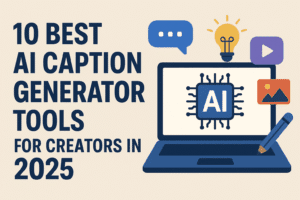If you’ve been curious about easy subtitle tools, you’ll want to stick around. In this Zubtitle Review, we’re breaking down the 4th standout tool in our lineup and how it helps videos pop on social media.
In this Zubtitle review, I will dive into what makes Zubtitle special, who it’s built for, how accurate its AI is, and how it stacks up against top tools like Submagic, VEED.io, and Captions.ai.
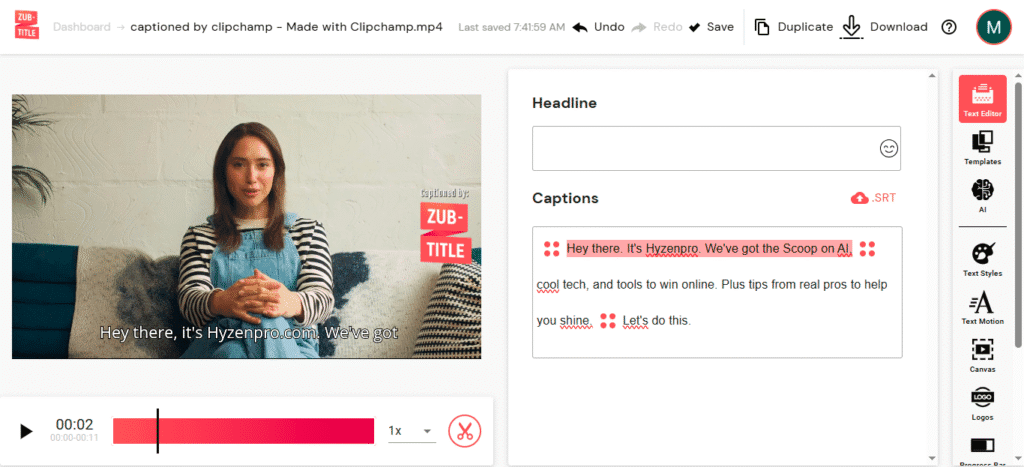
If you’re creating content for platforms like TikTok, Instagram, or YouTube Shorts, you already know: captions aren’t optional—they’re essential. And when it comes to captioning your videos quickly and professionally, Zubtitle stands out as one of the most talked-about tools in 2025.
What Is Zubtitle and Who Is It For?
Zubtitle is a browser-based video captioning platform powered by AI. Its main mission? Help creators, brands, and educators add subtitles, headlines, and custom branding to their videos in minutes — no editing experience required.
Whether you’re a solo content creator posting daily Reels, a coach repurposing webinars into clips, or a brand pushing out promo videos, Zubtitle is made for fast social-ready content with polished subtitles.
Who Uses Zubtitle?
- Social media creators (TikTok, Shorts, Reels)
- Coaches & educators turning webinars into bite-sized clips
- Marketing teams making branded social videos

Zubtitle’s Core Features
Zubtitle doesn’t try to be a full-blown editor. Instead, it’s laser-focused on automated captions and branding overlays for social media. Here’s what you get:
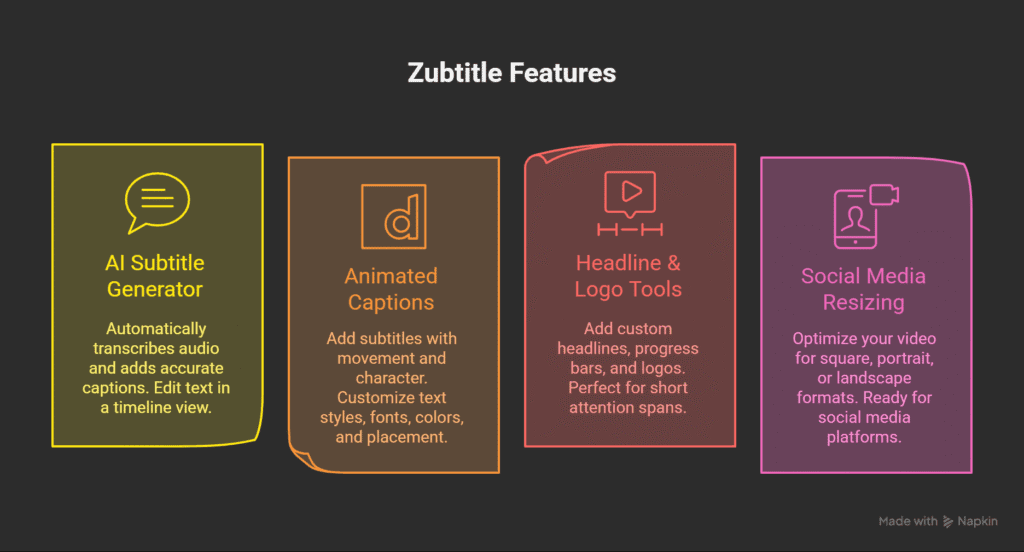
AI Captioning: How Accurate Is Zubtitle?
Zubtitle uses Google’s speech-to-text engine under the hood. That means:
- Fast processing (seconds for short clips)
- Solid accuracy, especially in English
- Easy manual corrections via timeline editor
It also supports over 60 languages, making it a great pick for global creators or bilingual brands.
Want SRT files? No problem — export your subtitles for repurposing or accessibility compliance.
Zubtitle Pricing Plans (Free to Elite)
Zubtitle offers three pricing levels, depending on how many videos you need to process each month.
| Plan | Price (Monthly) | Key Features |
|---|---|---|
| Free | $0 | Watermarked exports, 1 video/month, basic captioning |
| Standard | $19/month | 10 videos/month, no watermark, headline editor, templates |
| Elite | $49/month | 30+ videos/month, priority support, branding kits, full access to all tools |
💡 Zubtitle offers a 7-day free trial (no credit card). But refunds after purchase are limited — so test first before upgrading.
Use Cases: Who’s Using Zubtitle in 2025?
Zubtitle is built for quick-turnaround, social-first video workflows. Here’s how different users are applying it:
Podcasters & Coaches
Clip long-form content into bite-sized, captioned vertical videos for Instagram Reels or YouTube Shorts.
Content Creators & Influencers
Stand out with animated captions that follow your speech and keep viewers engaged even on mute.
Brands & Marketers
Add logos, headlines, and subtitles to internal comms, explainer videos, or social promos — in minutes.
Zubtitle vs VEED vs Submagic: Which One Wins in 2025?
Also read: VEED.io Review, Submagic Review
Here’s how Zubtitle compares against two other top AI caption tools:
| Feature | Zubtitle | Submagic | VEED.io |
|---|---|---|---|
| AI Subtitles | ✅ Good accuracy, editable | ✅ Fast + accurate | ✅ Clean, but simpler |
| Animated Captions | ✅ Yes, customizable styles | ✅ Yes, modern templates | ⚠️ Limited style control |
| Video Editing | ❌ Minimal (only text/branding edits) | ⚠️ Basic auto-trim, not full editing | ✅ Full video editing suite |
| Mobile Support | ✅ Mobile browser OK | ❌ Web only | ✅ Mobile app available |
| Best For | Creators needing fast captioned exports | Viral short-form editors | Editors needing more control |
Want to explore a more mobile-friendly tool? Check our Captions.ai Review
Pros and Cons of Using Zubtitle
Pros
- Built for fast social content publishing
- Excellent caption customization and branding
- Clean UI for quick editing
- Very beginner-friendly
- Supports 60+ languages
Cons
- Refund policy is strict
- Limited mobile controls (no native app yet)
- Pricier than Submagic for similar feature set
- No deep video editing (like trimming, effects)
My Experience with Zubtitle
Zubtitle’s been a nice surprise; it’s super simple to use. I uploaded my video, and within seconds, the captions were ready to go. The interface doesn’t feel overwhelming at all, which I appreciate. Editing the captions is pretty smooth too; you can change the text, style, and timing without any stress. What I also love is that you can download the SRT file or even the full transcript, which is perfect when you want to reuse the content somewhere else. Overall, it just gets the job done without making things complicated.
Final Verdict: Is Zubtitle Worth It?
If you’re a content creator focused on quick, captioned video exports for social platforms, Zubtitle is a powerful, time-saving option.
- Choose Zubtitle if: You want a clean browser-based caption tool with branding and design flexibility.
- Choose Submagic if: You prioritize subtitle speed + editing simplicity in short clips.
- Choose VEED.io if: You need full video editing features and don’t mind a bit more complexity.
For most creators and marketers, Zubtitle is absolutely worth testing, especially with the free trial available.
FAQ – Zubtitle Questions Answered
Is Zubtitle free?
Yes, there’s a free plan that allows you to edit and export 2 videos per month with a watermark.
Can I use Zubtitle on my phone?
Yes, it’s browser-based and works on mobile browsers, though it’s best on desktop.
Does Zubtitle support TikTok and Instagram formats?
Yes, it offers quick resizing tools for 9:16 (vertical), square, and landscape formats.
How accurate is the subtitle generator?
It uses Google’s speech engine — so it’s quite accurate, especially in English. You can manually adjust anything.
Can I export .SRT subtitle files?
Yes. Zubtitle supports subtitle downloads for accessibility or repurposing.
Looking for more tools like Zubtitle? Check out our Top 10 AI Caption Generator Tools to find the perfect fit for your workflow.