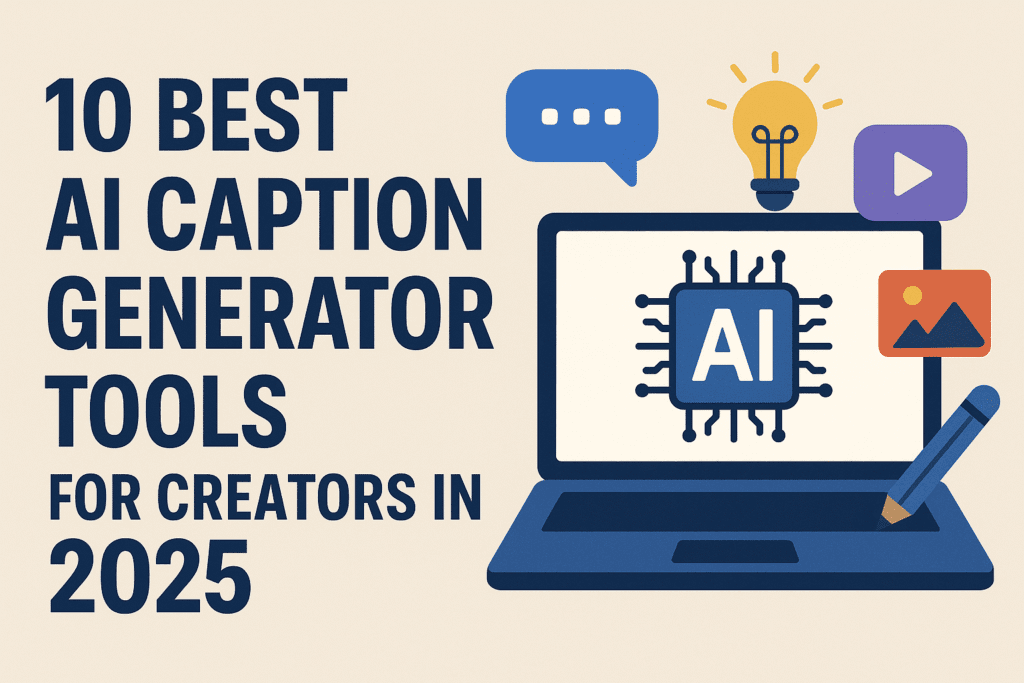“We’ve launched a series exploring AI-powered caption generators, video editing tools, animation software, and more.”
Hey, creators! If you’re creating videos for TikTok, Instagram, or YouTube in 2025, you know captions aren’t just nice-to-haves—they’re game changers. With AI stepping up, captioning your content has never been easier or more impactful.
In this guide, I’ve rounded up the 10 best AI caption generator tools to help you save time, boost engagement, and make your videos viral on the internet. I’ve added my Submagic affiliate link because it’s one of the best. Let’s get started!
Why Captions Matter in 2025
Short-form content is king, and captions are its crown. Why? Most people watch videos on mute—think 85% on social platforms. AI-powered captions make your Reels, Shorts, and stories accessible, engaging, and scroll-stopping. They boost watch time, hook viewers fast, and even help non-native speakers follow along. In 2025, skipping captions is like skipping breakfast—doable, but you’re missing out.
What’s an AI Caption Generator?
It’s simple: an AI caption generator uses smart tech to transcribe your video audio into text, often with extras like emojis or styling. Some even sync captions automatically or translate them into multiple languages. It is a creator’s best friend—less manual work, more focus on what you love. Here’s a video showing what AI captions look like.
AI CAPTIONS
Quick Comparison Table
| Tool Name | Best For | Free Plan? | Languages | Platforms |
| Submagic | Short-form pros | Yes (limited) | 48+ | TikTok, IG, YouTube |
| VEED | Easy editing | Yes | 100+ | All major |
| Captions AI | Mobile creators | Yes | 28+ | IG, TikTok |
| Zubtitle | Social media | Yes | Limited | YouTube, IG |
| Kapwing | Team projects | Yes | 100+ | All major |
| Animaker | Animated captions | No | 100+ | YouTube, IG |
| AutoCut | Pro editors | Yes (trial) | 80+ | TikTok, YouTube |
| Descript | Podcasters | Yes | 22+ | YouTube, podcasts |
| Clipchamp | Beginners | Yes | 80+ | TikTok, IG |
| Headliner | Audio-to-video | Yes | Limited | Podcasts, Social |
Top 10 Best AI Caption Generator Tools
1. Submagic

Submagic is my go-to for short-form content. It’s fast, accurate (99%!), and adds auto-emojis and keyword highlights that make captions pop. Perfect for TikTok, Instagram Reels, and YouTube Shorts.
- Pros: Super easy, 48+ languages, trendy templates.
- Cons: Free plan has a watermark, web-only.
- Pricing: Free (10 videos/month), Pro ($19/month).
- Who It’s For: Creators who want viral-ready captions fast.
- Try It: (Full review: ).
2. VEED

VEED’s a breeze for beginners and pros alike. It auto-captions in 100+ languages and pairs it with a slick video editor.
- Pros: Accurate, customizable, great UI.
- Cons: Free plan limits exports.
- Pricing: Free, Pro ($12/month).
- Who It’s For: Anyone needing captions + editing in one.
- Try it: (Full Review:).
3. Captions AI

Mobile creators, this one’s for you. Captions AI shines on iOS/Android with auto-sync and 28+ languages.
- Pros: Mobile-friendly, solid accuracy.
- Cons: Limited languages vs. competitors.
- Pricing: Free, Paid ($10/month).
- Who It’s For: On-the-go TikTok/IG creators.
- Try it: (Full Review:).
4. Zubtitle

Zubtitle keeps it simple for social media. It’s affordable and nails basic captioning for YouTube and IG.
- Pros: Cost-effective, user-friendly.
- Cons: Fewer features, limited languages.
- Pricing: Free, Pro ($19/month).
- Who It’s For: Budget-conscious creators.
- Try it: (Full Review:).
5. Kapwing

Kapwing’s cloud-based tool is a team player. It handles 100+ languages and collaborative editing.
- Pros: Versatile, no ads, team-friendly.
- Cons: Free plan caps at 720p.
- Pricing: Free, Pro ($16/month).
- Who It’s For: Teams or multi-platform creators.
- Try it: (Full Review:).
6. Animaker

Animaker adds flair with animated captions in 100+ languages. No free plan, but it’s worth it.
- Pros: Fun styles, translations.
- Cons: No free tier, steeper learning curve.
- Pricing: $25/month (Starter).
- Who It’s For: Creators who love animation.
- Try it: (Full Review:).
7. AutoCut

AutoCut integrates with Premiere Pro/DaVinci Resolve, making it a pro editor’s dream. 80+ languages supported.
- Pros: Pro integration, high accuracy.
- Cons: Trial-only free option.
- Pricing: $20/month.
- Who It’s For: Serious video editors.
- Try It: (Full Review:).
8. Descript

Podcasters, meet Descript. It transcribes and captions in 22 languages with podcasting perks.
- Pros: All-in-one audio/video tool.
- Cons: Fewer languages, pricey.
- Pricing: Free, $12/month (Hobbyist).
- Who It’s For: Audio-first creators.
- Try It: (Full Review:).
9. Clipchamp

Clipchamp’s beginner-friendly with 80+ languages and free HD exports. Owned by ByteDance (TikTok’s parent).
- Pros: Free, simple, TikTok-ready.
- Cons: Basic features only.
- Pricing: Free, Premium ($11.99/month).
- Who It’s For: Newbies on a budget.
- Try It: (Full Review:).
10. Headliner
Headliner turns audio into captioned videos—great for podcasts or audiograms.
- Pros: Audio focus, easy to use.
- Cons: Limited video features.
- Pricing: Free, Pro ($19.95/month).
- Who It’s For: Podcast-to-social creators.
- Try It: (Full Review:).
How to Choose the Best AI Caption Tool
Picking the right tool depends on you. Ask yourself:
- Platform: TikTok? IG? YouTube? Some tools lean toward specific vibes (e.g., Submagic for short-form).
- Languages: Need global reach? Go for 100+ language options like VEED or Kapwing.
- Auto-Sync: Want captions that match audio perfectly? Test accuracy.
- Cost: Free plans are great, but paid tiers unlock more (Submagic’s Pro is $20 well spent).
Benefits of Using AI for Captions
- Engagement: Captions grab attention—think higher views and likes ().
- Accessibility: Reach deaf viewers or those watching silently.
- Time-Saving: Skip manual typing—AI does it in seconds.
FAQs
Are AI captions accurate?
Most hit 95%+ accuracy (Submagic’s at 99%). Double-check for perfection.
What’s the best free caption generator?
VEED or Clipchamp for versatility; Submagic if you’re short-form obsessed (free tier’s solid).
Final Thoughts
In 2025, AI caption tools are your secret weapon. My top pick? Submagic; its speed and style are unmatched (grab it ). But don’t stop at one—test 2-3 tools to find your fit. Want more? Check my deep dive on how captions boost. Happy creating!