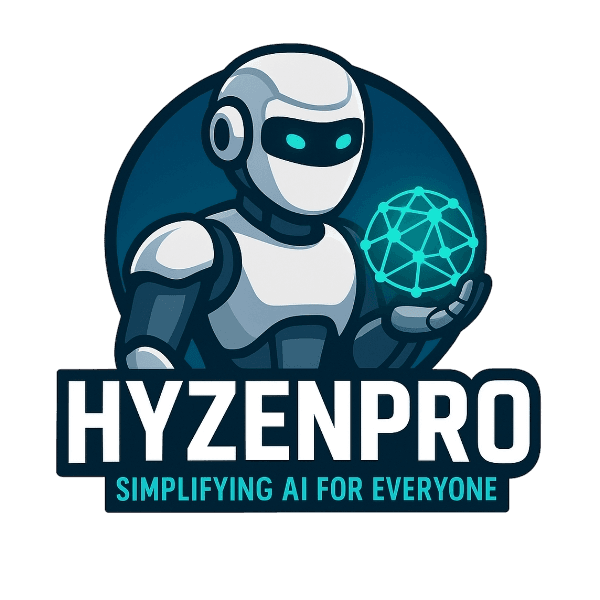Descript Review – The Future of Content Creation?
Descript isn’t your typical editor—it’s changing how people think about content creation. In this Descript Review, we explore the 8th standout tool in our lineup and everything it brings to the table.
Content creation used to be a messy, time-consuming grind—especially if you weren’t a trained editor. Now? Tools like Descript are flipping the script. Literally.
Descript isn’t just another editing software. It lets you edit audio and video by editing text. Delete a word from the transcript, and it’s gone from the timeline. Drag text, and the video follows. It feels more like editing a Google Doc than slicing up a timeline.
In this review, I will delve into what Descript can do—from its AI co-editor to voice cloning and dubbing. I will break down its actual strengths and weaknesses, compare it to other tools like AutoCut, VEED, and Submagic, and help you figure out if it fits your workflow.
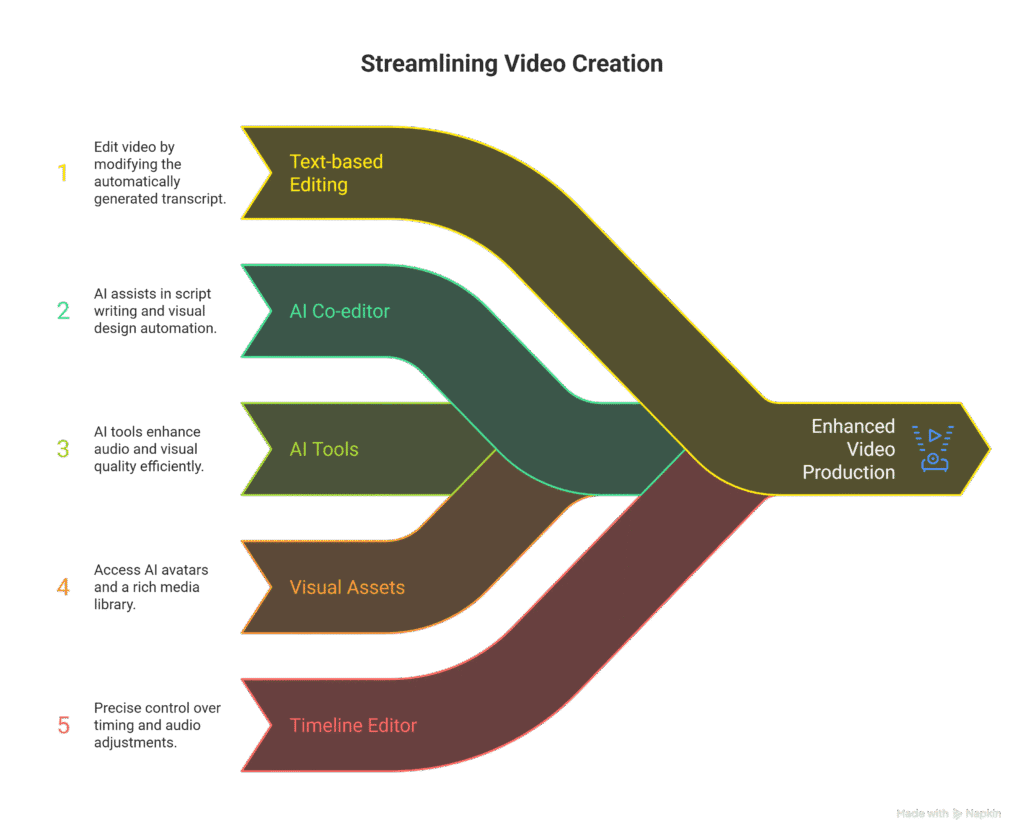
Understanding Descript: Beyond Traditional Editing
Here’s the thing—Descript’s biggest flex is that it lets you edit your video by editing a transcript. Once your audio or video is transcribed (automatically), you just read through the text, delete filler words or awkward pauses, and the changes reflect in your timeline.
It’s insanely helpful if you’re not a pro editor. You don’t need to hunt for waveforms or scrub frames—just cut the sentence like you would in a Word doc.
Why it matters:
- Speeds up your workflow
- No need for advanced editing knowledge
- Makes podcast or interview editing feel natural
Core Editing Capabilities
That said, Descript isn’t all magic and AI. It also handles the basics:
- Cutting and trimming clips
- Rearranging sequences
- Adjusting audio levels
- Adding screen recordings
- Inserting music, images, and titles
The timeline view is still there if you want to get hands-on—but most users stick with the transcript editor for speed.
Descript’s AI Arsenal: Powering Your Workflow
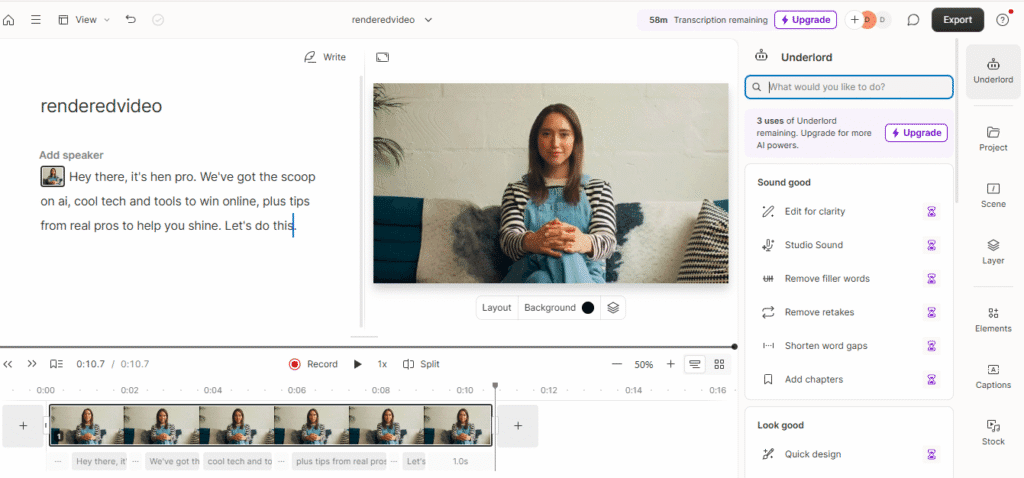
Let’s break it down:
- Studio Sound: One click and your audio suddenly sounds like it was recorded in a studio. It removes background noise and balances levels surprisingly well.
- Filler Word Removal: “Uhm,” “uh,” and “you know” automatically get flagged. You can delete them all at once or review them manually.
- Eye Contact Correction: It’s a little freaky (in a cool way). If you’re looking off-screen during recording, Descript uses AI to correct your gaze and make it look like you’re looking straight at the camera.
All this makes you sound smarter and look more professional without any technical effort.
AI Co-editor: Underlord and Beyond
Underlord (yep, that’s what they named it) is Descript’s built-in AI writing assistant.
It helps you:
- Generate video scripts from scratch
- Rewrite sections for clarity
- Summarize long recordings
- Suggest visual enhancements like transitions or layout changes
You also get AI-generated visuals, including title cards, b-roll suggestions, and custom image creation using prompts.
Advanced AI Features
Descript goes all in on AI:
- Voice Cloning: Record a few minutes of your voice, and Descript creates a digital version. You can type new sentences and have them read in your voice.
- Dubbing and Translation: Create multilingual content with automatic translation and voiceovers.
- AI Avatars: If you don’t want to be on camera, just use a virtual presenter. It’s not Hollywood-level realism, but it’s good enough for training videos or internal content.
This all feels straight out of the future—and it’s baked right into the platform.
Descript in Practice: Use Cases and Workflow
Who Benefits Most?
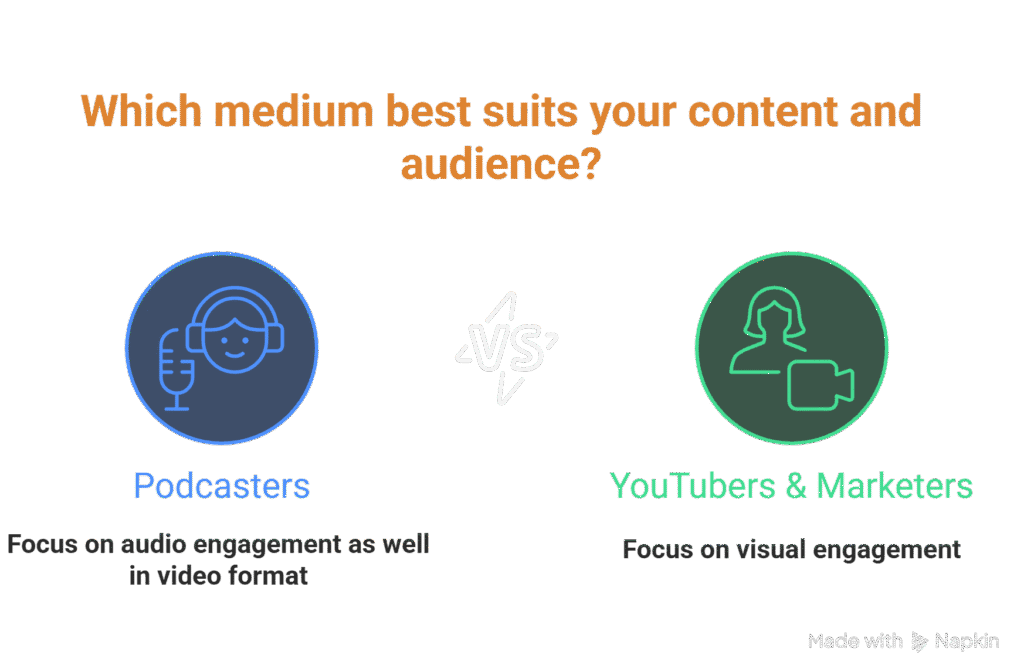
Descript isn’t trying to be everything to everyone—but it hits the mark for:
- Podcasters who want automatic transcription, quick edits, and studio-quality sound without hiring a post-production team.
- YouTubers & Marketers creating talking-head videos, product demos, or tutorials. You can knock out edits in minutes.
- Educators & Businesses making training videos or explainers with clear visuals and narration.
Workflow Integration
You can record directly inside Descript, or just import files. Screen recording is built in—great for tutorials or walk-throughs.
Exports are flexible:
- Video in 720p, 1080p, or ProRes
- Audio in WAV or MP3
- Transcripts in TXT, DOCX, or SRT
It fits right into your content pipeline—no weird file compatibility issues.
Descript vs. The Competition: A Comparative Analysis
Descript vs. Traditional Editors
Timeline editors like Premiere Pro or Final Cut Pro give you granular control—but they’re slow, complex, and kind of intimidating.
Descript flips that model. Its text-based workflow is faster, easier, and more accessible.
| Feature | Descript | Premiere Pro / Final Cut |
|---|---|---|
| Editing Style | Text-based + Timeline | Timeline only |
| Learning Curve | Low | High |
| AI Features | Yes | Minimal |
| Collaboration | Built-in | Add-on tools needed |
| Ideal For | Podcasts, YouTube, training videos | Commercial video, film production |
Descript vs. Other AI Tools
| Feature | Descript | Submagic | VEED | Captions.ai |
|---|---|---|---|---|
| Video Editing | ✅ Full suite | ❌ No editing | ✅ Basic editing | ❌ No editing |
| AI Captions | ✅ | ✅ | ✅ | ✅ |
| Voice Cloning | ✅ | ❌ | ❌ | ❌ |
| AI Script Help | ✅ | ❌ | ❌ | ❌ |
| Screen Recording | ✅ | ❌ | ✅ | ❌ |
| Ideal For | Podcasts, video creators | Short-form creators | YouTubers | Caption-focused creators |
Looking for more reviews? Check out Submagic Review, VEED.io Review, or Captions.ai Review.
Pricing, Pros, Cons, and User Experience
Pricing Tiers and Value
- Free Plan – Try basic tools with limited export quality and watermark.
- Creator Plan ($12/month) – Best for solo creators.
- Pro Plan ($24/month) – Adds filler word removal, eye contact correction, and other AI perks.
- Enterprise Plans – Custom rates, team controls, and advanced analytics.
Honestly, even the Creator plan offers serious bang for your buck.
Pros and Cons
Pros
- Clean, user-friendly interface
- Incredibly fast editing
- Powerful AI tools (especially Studio Sound and filler removal)
- Great for teams and collaboration
Cons
- Occasional audio export bugs
- Voice cloning isn’t flawless
- Some AI features are “good enough,” not perfect
User Experience
If you’re new to editing, Descript feels like magic. If you’re coming from Adobe, it’ll feel weird at first—but faster once you adjust.
The UI is clean, everything’s labeled clearly, and the tutorials don’t waste your time.
Conclusion
Descript doesn’t just streamline content creation—it rethinks it entirely. By turning audio and video into editable documents, it opens the door for creators who care more about what they’re saying than how to splice it.
It’s not perfect. But if you’re making podcasts, YouTube videos, online courses, or internal training content, Descript saves time, simplifies your process, and gives you AI tools that actually help.
Final verdict: If you’re still dragging clips around in a timeline, Descript might change how you think about editing forever.
Curious about other AI tools? Don’t miss our full AutoCut Review and Animaker Review.
🎯 TL;DR:
Descript lets you edit videos like a doc—fast, smart, and AI-powered.
Perfect for creators who want pro results without the headache.